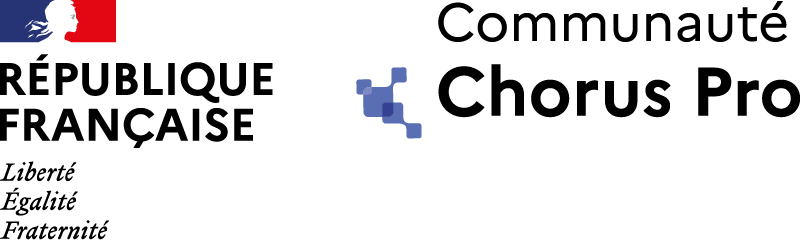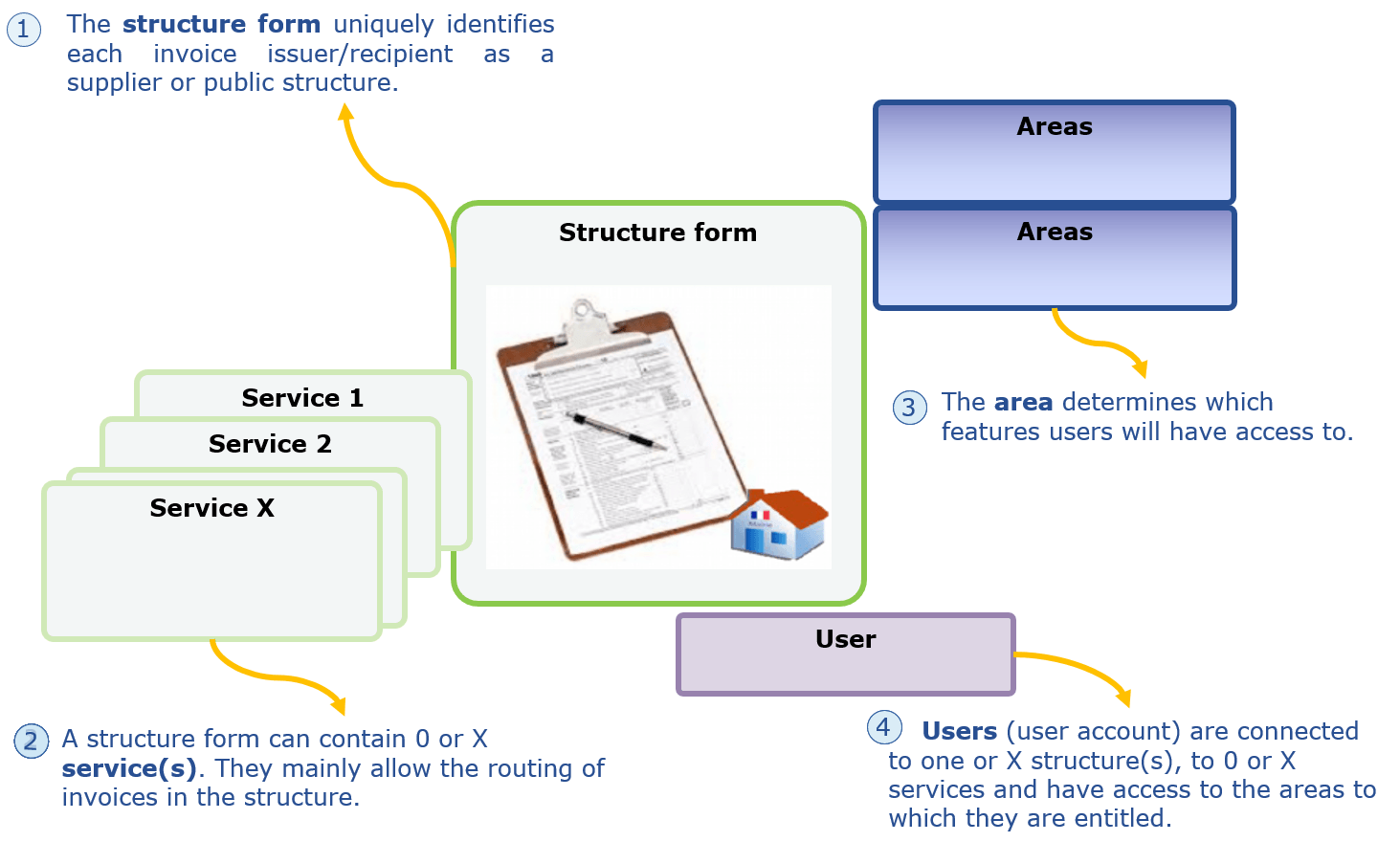Each structure is identified in Chorus Pro through a structure form.
1 structure form = 1 legal entity that can be identified by its SIRET or another type of identifier for the following structures :
- European structure outside France
- Structure outside the European Union
- Structure with RIDET number
- Structure with TAHITI number
- Individual-type structure
- Structure being registered
- There are as many structure forms as IDs managing invoices.
- A structure form is unique even if the structure is both issuing and receiving invoices (in the case of public entities).
Principle :
In order to access the various features of Chorus Pro, the user must be connected to the structure on which it will intervene.
If you are a supplier, you must be connected to your private invoicing structure.
Each structure is first created and then managed and configured by a primary manager who is responsible for validating his users’ connection requests.
- The SIRET code is the basic identifier of a public structure, it is an essential piece of data for invoicing and is present in the structure form.
- Structure forms of public recipients have been automatically created from :
- the CCL database of the DGFiP (Public Finance Department) for local authorities;
- a database for public structures.
- The SIRET - of the public structure - referenced in Chorus Pro may be different from the one known by the supplier. It is up to the supplier to have an up-to-date customer database in his internal information system;
- Only a structure with an ACTIVE status can be invoiced on Chorus Pro. An invoice sent to a structure whose status is INACTIVE will be rejected by Chorus Pro;
- This information is available in the directory of public structures.
- Service creation allows you to :
- Facilitate the routing of invoices if several departments manage invoicing within the same structure
- Distribute work within the same organization
- A public structure can make it mandatory for supplier to enter a service code on an invoice.
- This option is set in the structure form
- When required, the service code should be communicated to suppliers
- Suppliers can only enter existing and active codes for a structure in the Service Code field
- Each service is identified by a code and a label.
- There can not be two services with the same code within a single structure;
- The same service code can nevertheless be created on several different structures;
- The definition of codes and labels is the responsibility of each public structure.
In order to access the various features of Chorus Pro, the user must be able to use areas. These appear on the Chorus Pro portal as tabs.
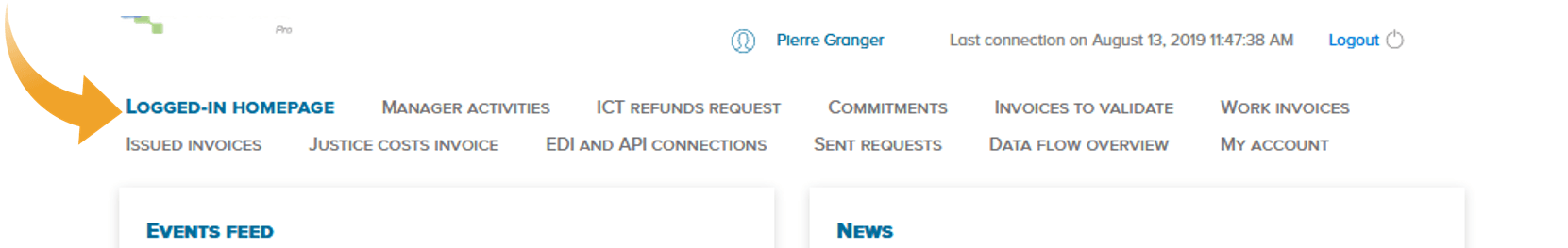
Access to existing areas depends on the status of the user (primary / secondary manager or simple user). Some are present by default
Overview of areas opened by default
Principles : an area constitutes a set of features. Some areas are accessible by default to all users.
| Area label | Functions |
| My account | This area allows all users to manage their personal information and make requests to access structures, services or areas. |
| Sent requests | This area allows a user to search and show requests he has submitted and their history. It is possible to send a request to Chorus Pro support or to services of the invoice recipient. |
| Issued invoices | This area allows a user to enter, submit or send invoices. It is also possible to search for an invoice, consult its history and download it. |
| Received invoices | This area is only accessible to public structures. It is possible to search for an invoice, consult it in detail and process it. |
| Manager activities (only for manager profiles) |
This area is only accessible to primary and secondary managers. They can make modifications and see the structures and the users that they manage. They validate, or not, connection requests by users. |
Overview of areas accessible only on validation
Principles : Some areas are accessible only on validation of the primary manager of the structure.
| Area label |
Functions |
| Received invoices | This area is accessible only to public structures. You can search for an invoice, view it in detail and process it. |
|
Work invoices |
This area allows a user to input, consult, submit or send work invoices. |
|
Data flow overview |
The area allows a user to analyze test flows in order to check their compliance, to request a qualification and production connection (in API or EDI mode) and to monitor flows. |
|
Invoices to validate |
This area allows a user to consult and process invoices for which he/she is the validator when it comes to co-contracting and subcontracting. |
|
ICT refunds request |
This area allows an agricultural professional user to enter and manage fuel tax refund requests. |
|
Justice costs invoice |
This area allows a user who is a legal service provider to submit, input and manage justice costs invoices. |
| Engagements | This space allows a user to search and view purchase orders sent by a state service exclusively. |
Each user is identified in a unique manner in Chorus Pro through a user account.
Each user account is identified by :
- His/her surname
- His/her first name
- His/her ID, which is the email address
Creating user accounts for private structures :
- User accounts can be created by :
- The user himself
- The primary manager or the secondary manager
- The user who creates the structure in Chorus Pro becomes the primary manager by default.
- When creating his account, the user defines whether he wants to receive notifications. The address to which notifications are sent is the contact email address, which can be modified.
Creating user accounts for public structures :
- Creating users of a public structure can not be done directly in Chorus Pro.
- To add new user or to delete them, contact the accountant or the DGFIP electronic invoicing representative.
Types of user in Chorus Pro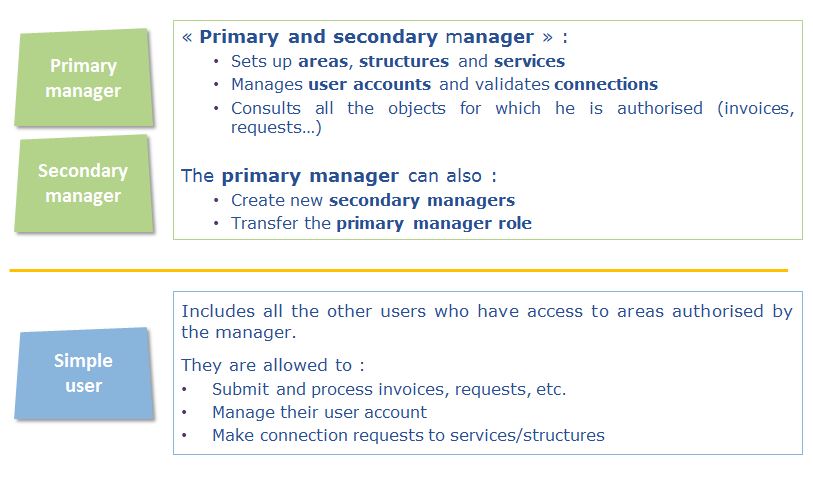
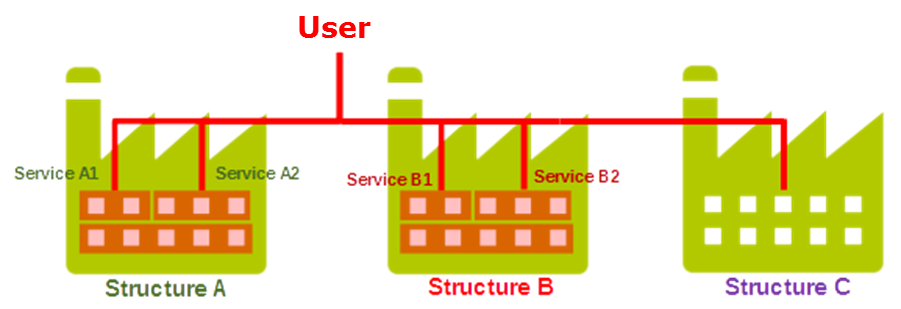
- A user account can be connected to :
- A structure without services ;
- A service, several services or all the services of a structure ;
- Several services of different structures.
- A user can view all the structures and services data to which his user account is connected, in one single view.
- A user can be a primary manager on a set of structures, a secondary manager, or a simple user on others.
Users of private structures can log in with their ID and password or through identity providers compatible with France Connect.
The operating principles of “FranceConnect Entreprise” :

Prerequisites before connecting to France Connect :
- Be a French supplier
- Be referenced by an identity provider (PLACE, etc.)
- Have already created a user account on Chorus Pro
- Be authorised on at least one structure on Chorus Pro
Last Update: August 20, 2019