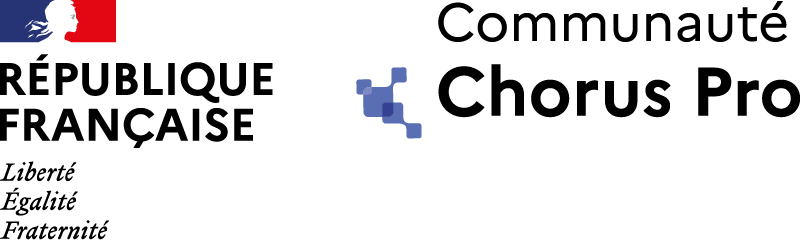EDI IMPLEMENTATION GUIDE
These guides are for suppliers wishing to connect in EDI mode (Electronic Data Interchange) to the Chorus Pro solution. This involves making a technical connection (internet connection) between your information system and the Chorus Pro solution to transmit your invoices according to a predefined format.
The following three documents will help you implement your EDI connection.
This guide is for suppliers who want to use the EDI access mode to Chorus Pro. It explains in detail the nature of an EDI connection project and is specifically aimed at partners’ IT departments.
The connection protocol is aimed at public and private partners. It details the steps necessary for a functional connection to Chorus Pro, explaining the particular characteristics of qualification and production environments.
This document explains the steps required to create an EDI connection form in the dedicated area of your user account.
Last Update: October 24, 2018