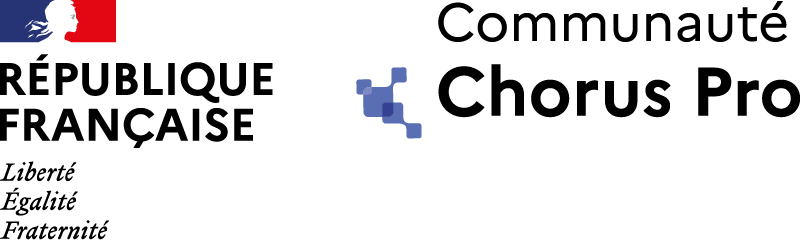Introduction
This document presents the different access modes to Chorus Pro : Portal, Service (API) or EDI for public and private structures.
What is portal mode ?
Public entities (excluding States services) access to Chorus Pro via the PIGP (Public Management Internet Portal of the DGFIP (General Directorate of Public Finances).
Portal mode is accessible to suppliers and State services through internet, by connecting to the URL : https://chorus-pro.gouv.fr

What is service mode (or API) ?
- API (Application Programming Interface) is a set of queries made available by Chorus Pro that can be run from an Information System external to Chorus Pro.
- The service mode (via APIs) allows partners to integrate the functionalities proposed by the Chorus Pro shared solution in their information system or in third party value-added portals.
- Main functionalities available in API :

Access in service mode involves connection work beforehand.
What is EDI mode (private structure) ?
- Emission of invoices (from your information system to Chorus Pro)
- Daily reception of the directory of public structures in XML format
- Reception over the water of integration or rejection reports of invoices and of the state of progress ("life cycle" status) of invoices

Access to the other functionalities (support, account management, etc.) must be in portal mode or API mode.
Access in EDI mode involves prior connection work. This connection can be made either:
- directly between your information system and Chorus Pro
- via a dematerialization operator or a third party for remote transmission
What is EDI mode (public structure) ?
Only the following features are concerned :
- Receipt of invoices
- Sending invoice statuses ("invoice life cycle" returns) from your information system to Chorus Pro
- In some issuing invoices cases (from your information system to Chorus Pro)

The access to other features (support, account management, etc.) must be done in portal mode or in API mode.
Access in EDI mode involves connection work beforehand. This connection must be done via a tele-transmission third party; the tele-transmission third party will connect via the SEIF system of the DGFIP (General Directorate of Public Finances).
What are the main principles ?
The access mode of the recipient is independent of the access mode chosen by the supplier and vice versa.
The choice of access mode is made directly by the issuer, the recipient and/or is proposed by a software publisher on which the information or the third party is based.
The access mode is not exclusive : the mix of access is possible and whatever the choices made, the direct access t o Chorus Pro is always available.
The choice of access mode implies connection work (either for the software publisher or for the IT System Department) in case of the EDI mode and the services mode.
The invoice issuer (the supplier) and the recipient (the public entity) in total independence from each other determine the terms of issue or receipt of invoices that are appropriate for each of them.

What are the different choices ?

Examples of impacts

What to do in case of a third-party portal ?
Invoices will be submitted on this platform, a programming interface to link to value-added functionalities (e.g. link with an order or a delivery).
It is imperative to take into account the impacts induced by the choice to keep or not the portal and / or to modify it :

How is the public intra-sphere invoicing handled ?
- The sending of a PES Facture ASAP flow to Helios for all documents, whether addressed to the public sphere or the private sphere.
- The dematerialised sending from Helios to Chorus Pro of documents addressed to public recipients.

Is an archiving system necessary ?
Invoices and attachments sent and accepted as input to Chorus Pro are automatically archived in their original format. This functionality is based on the “Atlas” electronic storage and archiving service of the DGFiP (Directorate General of Public Finances)
Public structures using Helios will benefit from this automatic archiving. Other public structures are not exempted from electronic archiving.
Last Update: January 15, 2020