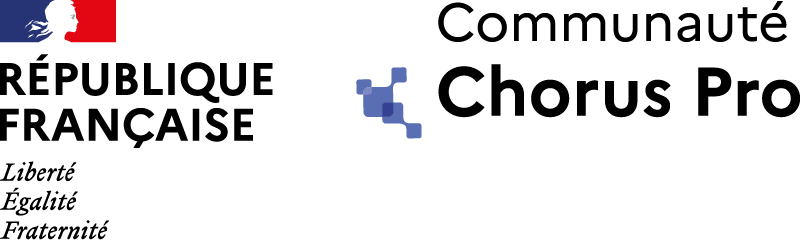Project Manager (MOE) on public works. - How to invoice your service fees
Are you a Project Manager involved in a public works contract and want to submit your fee bills ?
The process for sending these bills is different from the process for filing an « Etat d’acompte » (monthly payment statement covering completed works).
While the « Etats d’acomptes » should be sent via the application « Billing », and then « Work Invoices » , simple services fees should be sent through the application « Billing » and then « Invoices issued »
The reason behind this difference is simple :
- In France, public works invoices are to be reviewed by a series of actors so as to ensure the amount paid to the purveryor is relevant to the advancement of the project.
- On the contrary, the service fees of the architect / project manager are more or less fixed, and to be paid for the duration of the project, regardless of its progression.
Therefore, there are two invoicing circuits to fit this situation : one circuit for classic invoices, and thus for architect / project manager fees (through the application « Invoices issued »), and one circuit for the construction company’s invoices (through the application « Work invoices »).
To send your regular fee bills, follow the 4 steps below :
1/ Prepare your invoice and save it in PDF format.
2/ Submit your invoice via the “Issued invoices” application with the « A1 » invoicing framework – « Submission by a supplier of an invoice ».
3/ Check the different information blocks pre-filled by Chorus Pro.
4/ Submit your bill by clicking on "Validate and send".