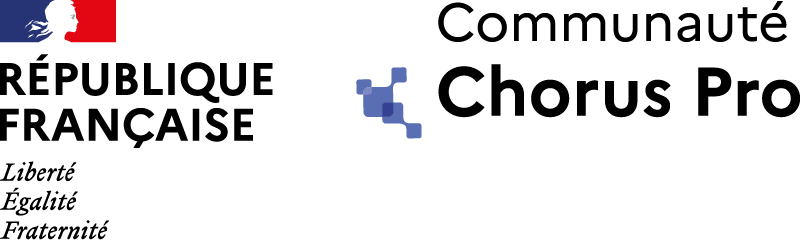What is the "public structures' directory" for ?
- Checking if the recipient public structure of your invoice is active on Chorus Pro.
- Getting the Company name and contact information of the recipient of your invoice.
- Determining whether you need to enter a service code and/or a commitment number for submitting your invoice to a given recipient.
- Checking whether the recipient of your invoice provide a “Payment” status update or not.
- Determining, in the context of a public works' contract, whether a contracting authority is present in the recipient structure of your invoice.
What is the essential invoicing data ?
- The SIRET of the recipient structure
Please note : public structures belonging to the Frenche central State sphere are referenced under the single SIRET of the State : 11000201100044. They are registered under their own SIRET only whenever they act as a contracting authority (instead as a accounting service), in the context of public works contracts.
Warning : only structures with an « ACTIVE » status can be invoiced on Chorus Pro. An invoice sent to a structure whose status is « INACTIVE » will be rejected by Chorus Pro. It is necessary to contact the structure in order to know the reason of its inactivity.
- The service code and the commitment number
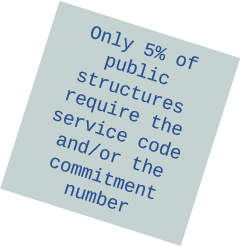
The service code and the commitment number are parameters that can be required by public structures when forwarding an invoice.
- State services systematically require the service code and the commitment number;
- The other public structures may require the service code and/or the commitment number, or neither.
More information on the management of services and structures
Where to find the "recipient directory" ?
The directory is an XML flow called FAR37, also available as a search engine or Excel file.
It is updated automatically and takes into account the institutional and configuration changes made by recipients.
It is available :
- On the Chorus Pro portal, as a search engine for basic information by downloading it, as a .csv file
- On the Chorus Pro Community, as an XML or Excel file
- In EDI, through a FAR37 flow subscription service.
- In API, through specific "services" aimed at downloading or consulting the directory. More details in the API annexes of the external specifications.
Zoom on Chorus Pro Portal
The directory can be consulted and downloaded directly from the Chorus Pro portal (e.g. the website).
On the home page, in the « Quick access » section at the bottom of the screen click on ![]()
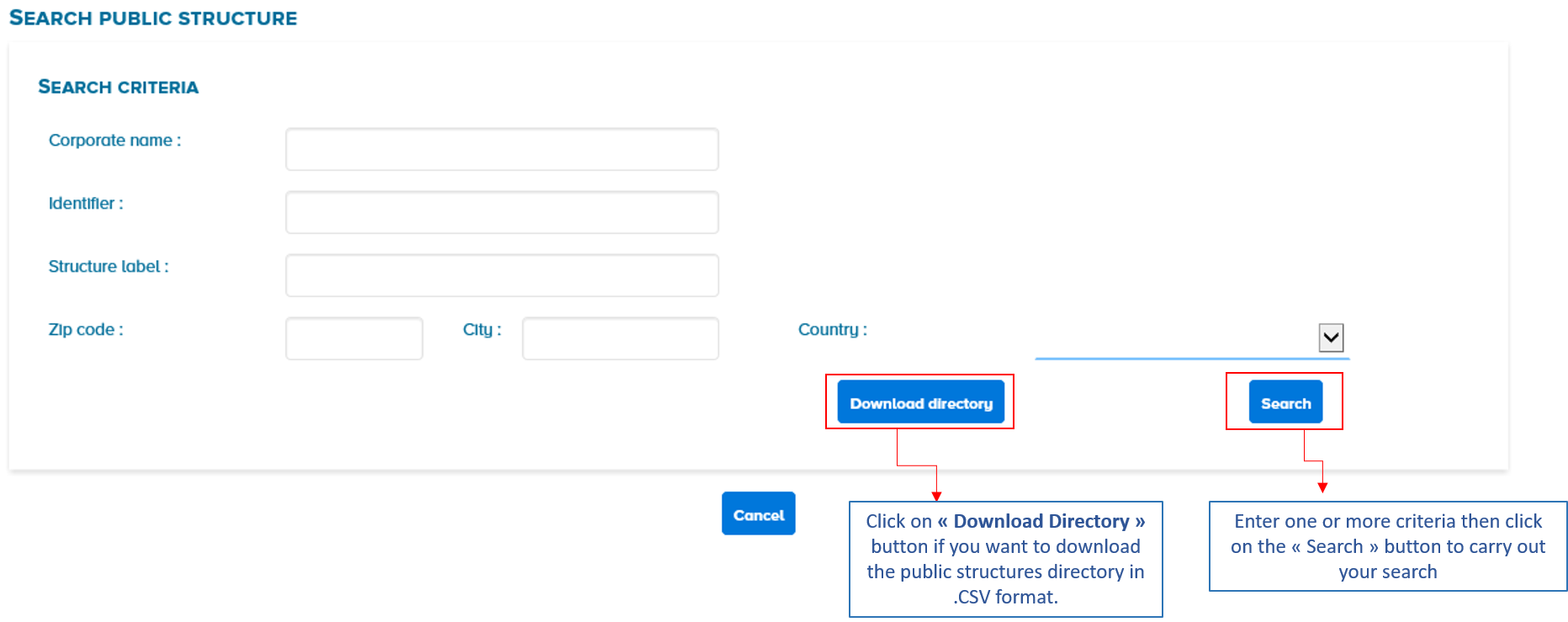
Fields contained in the FAR0037 are described in the ‘CPP_FAR00037_V0_06_01.xsd’, file available here : « AIFE-Chorus-Pro-XSD-1.zip ».
What kind of data is available through the directory ?
On Chorus Pro portal
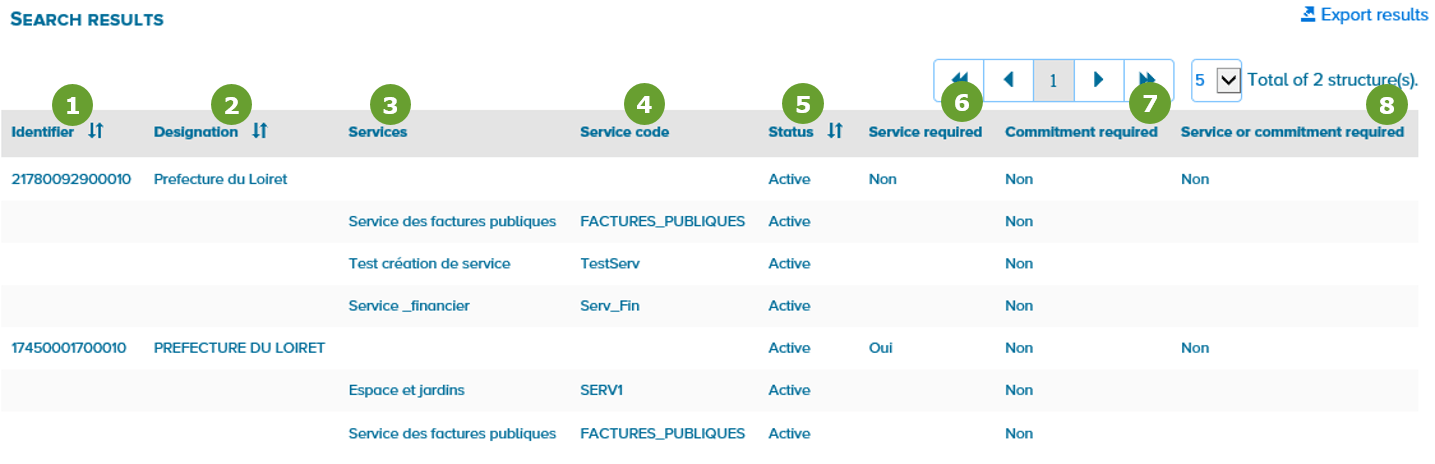
![]()
![]()
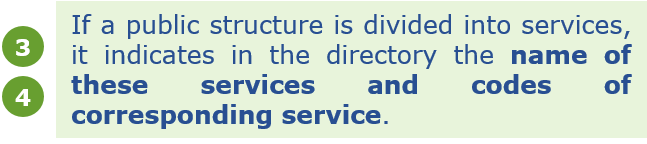
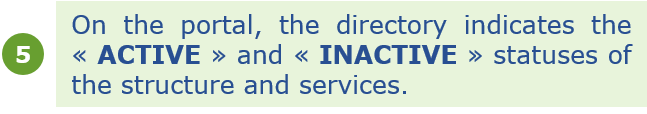
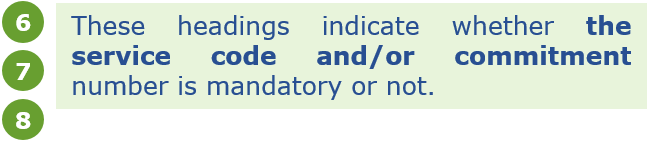
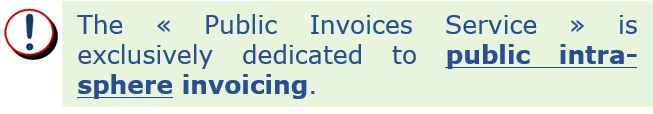
In the FAR37 file
The FAR37 is an XML flow which can be converted into an Excel file.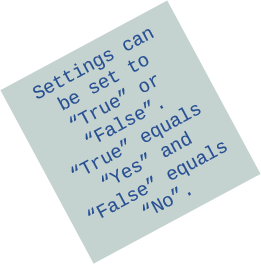
It consists of a « Structures » tab and a « Services » tab.
Settings can be set to « True or « False ». « True » equals « Yes » and « False » equals « No »
The table below explains the information in the FAR27 file :
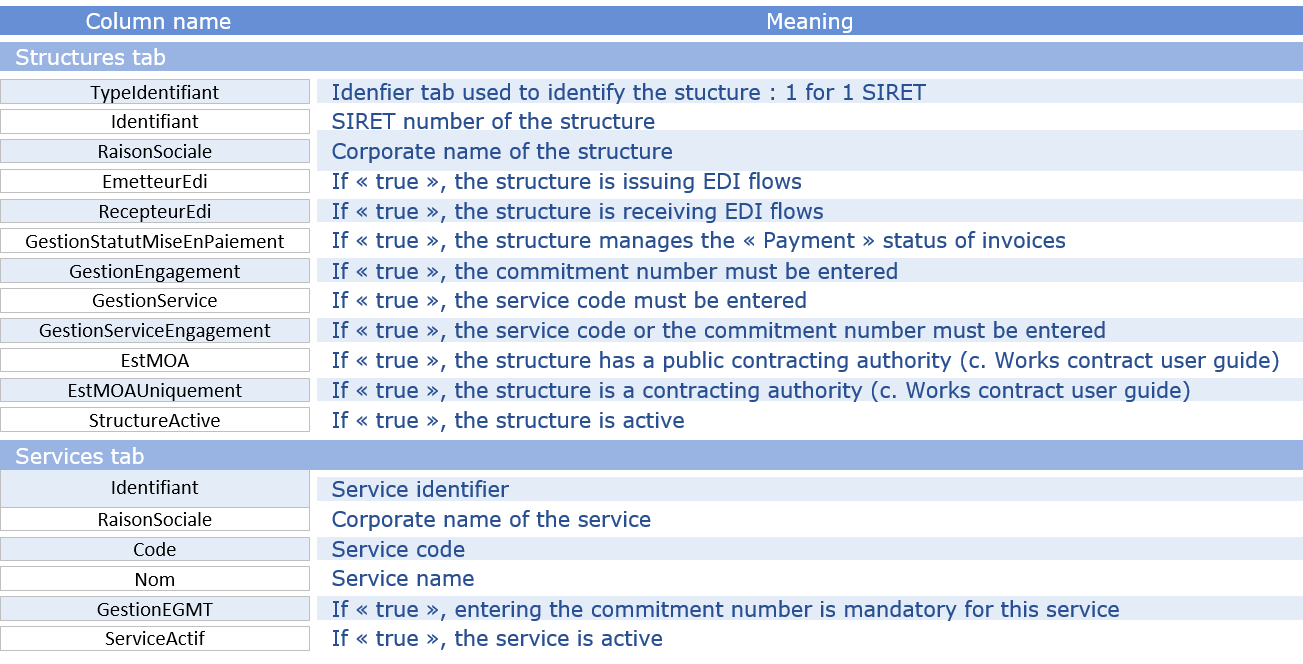
How to collect invoicing data ?
Step 1 : Identification of the SIRETs of the recipient public structures in the directory and checking of mandatory settings (service code and/or commitment)
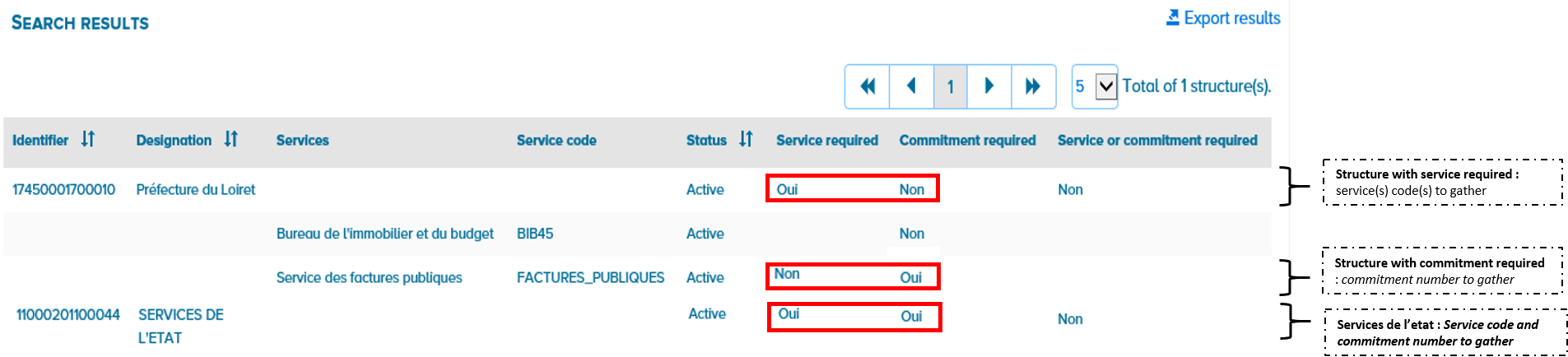
Step 2 : Contact usual people within the structures to get their SIRET (if not found in the directory), the service code and/or the commitment number where required.
In order to collect invoicing data, a standard letter to contact public structures is available on the Chorus Pro Community.
Step 3 : Add the collected information to its own customer database
What checks are made by Chorus Pro ?
On the service code
Reminder : the collection of parameters is necessary because they are checked at the entrance of the Chorus Pro solution, even before sending the invoice to the recipient.
The absence of parameters or an incorrect setting causes the rejection of the invoice if the parameter in question is mandatory.
What checks are made by Chorus Pro on the service code (or operating service) ?
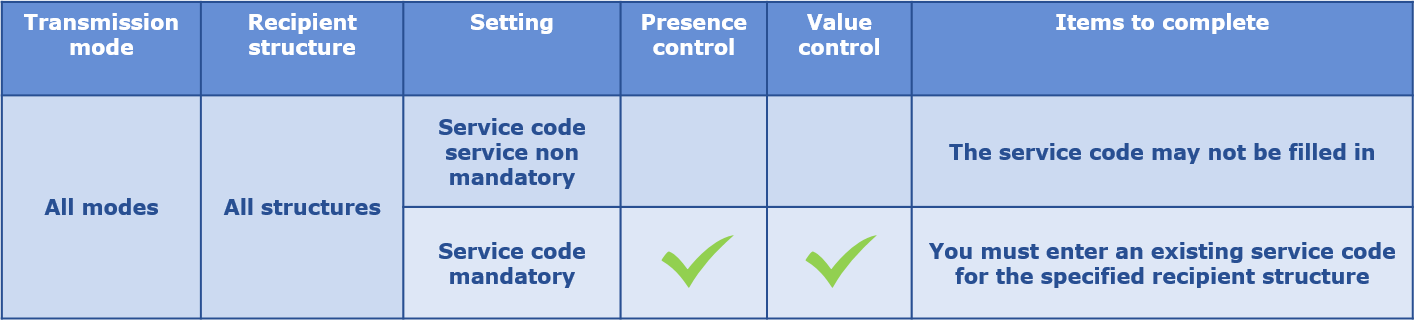
- A presence check consists of checking that the data is entered on the invoice.
- A value check consists of checking that the data exists within the Chorus Pro database.
On the commitment number
What checks are made by Chorus Pro on the commitment number ?
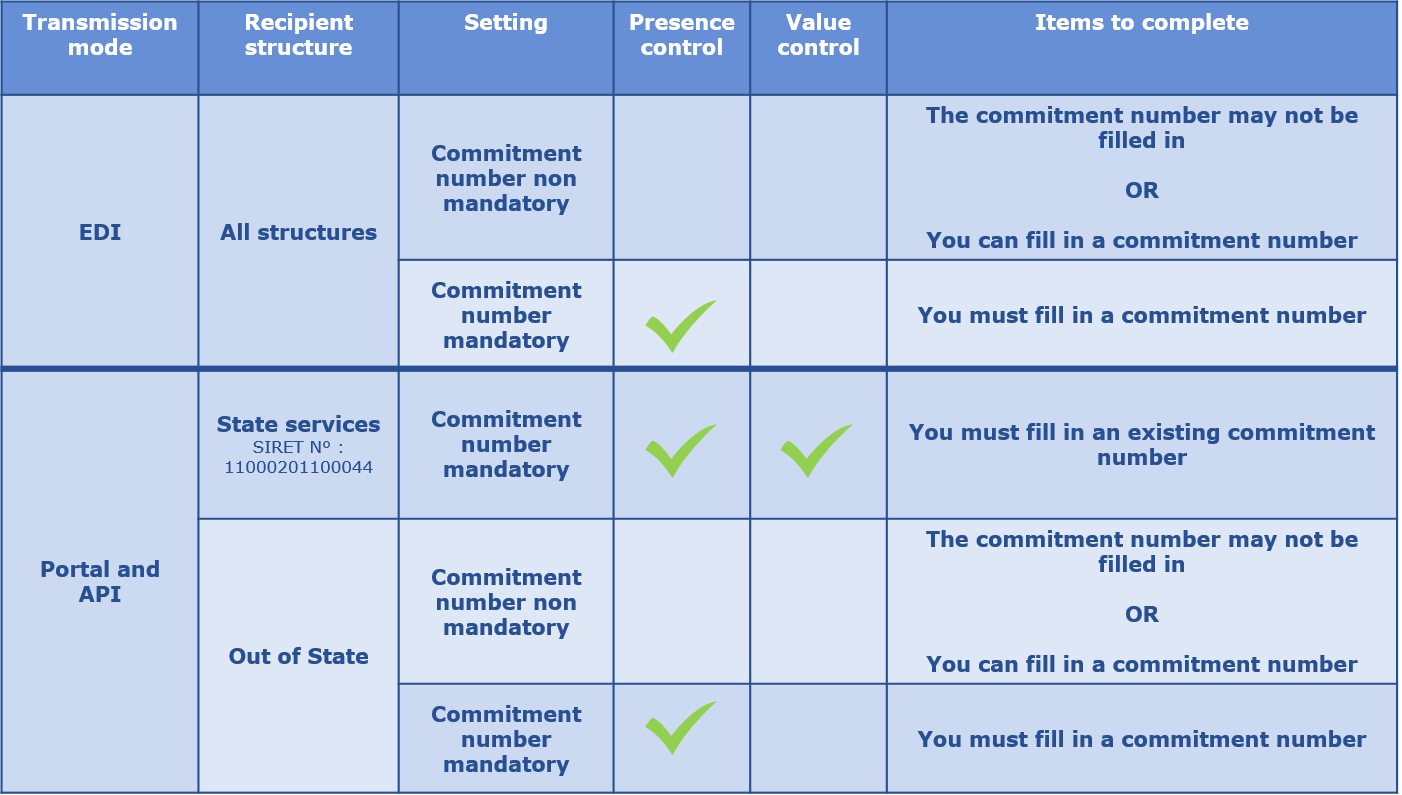
What combinations of parameters are available ?
For structures requiring parameters, the tables below help to facilitate the interpretation of the different possible combinations retrieved from the directory.
- Table of interpretation of the parameters of recipient structures not filling in a service1 :
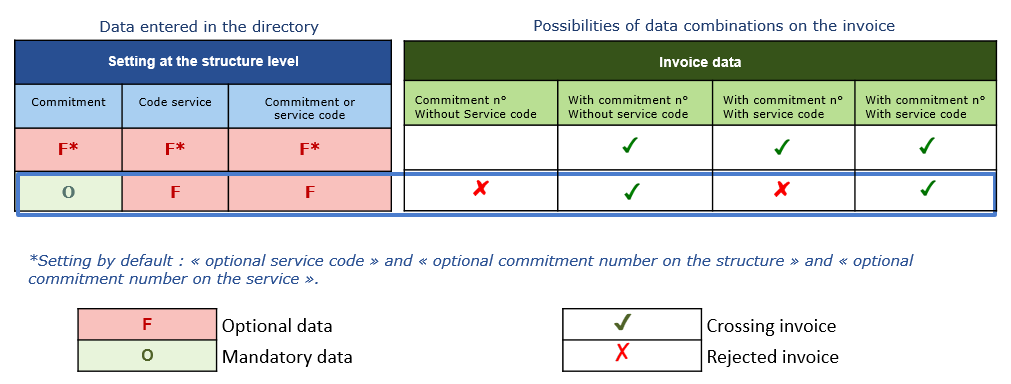
Explanation of the framed line : An invoice intended for a public structure that does not provide a service and for which the commitment is mandatory must include the commitment number but no service code.
- Table of interpretation of the parameters of recipient structures filling in at least one service1 :
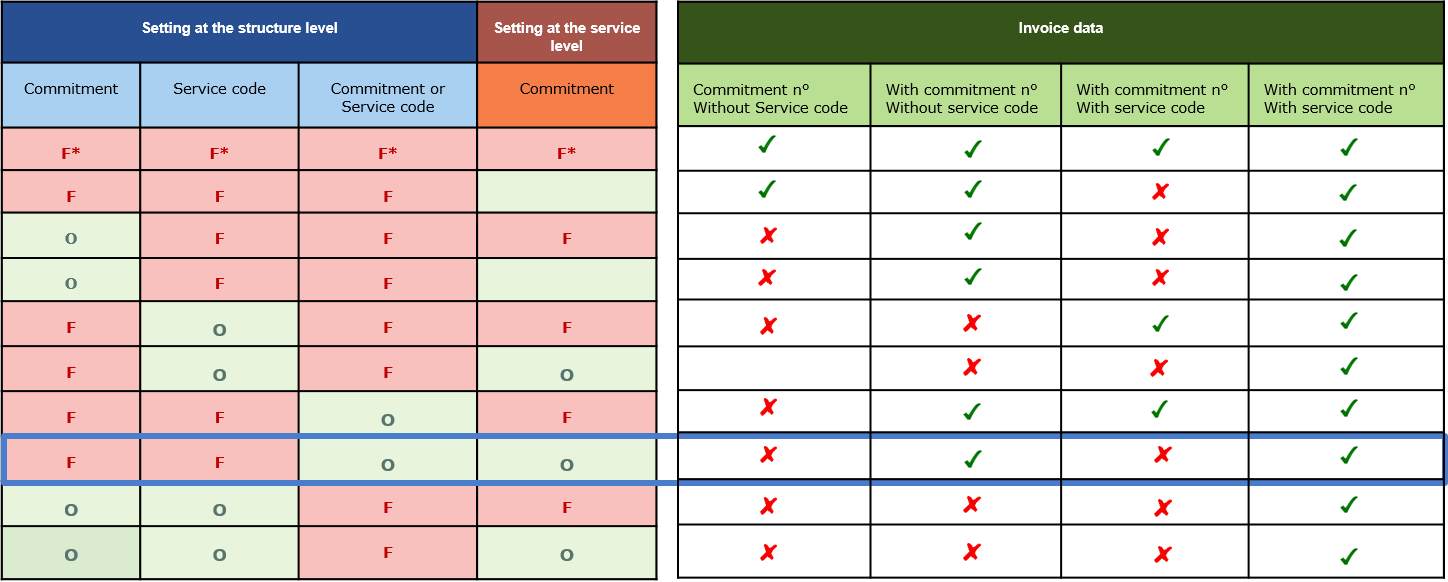
Explanation of the framed line : An invoice intended for a public structure requiring the entry of a commitment number or a service code and requiring the entry of a commitment at the level of the service may include either :
- The commitment number only ;
- Or the service code and the commitment number.
Last Update: August 12, 2019