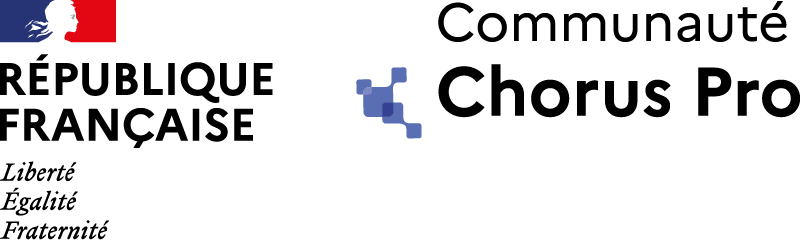The "Organisation" area of the Chorus Pro services portal offers a set of functionalities for managing parameters relating to public or private structures (entities), users and their authorizations.
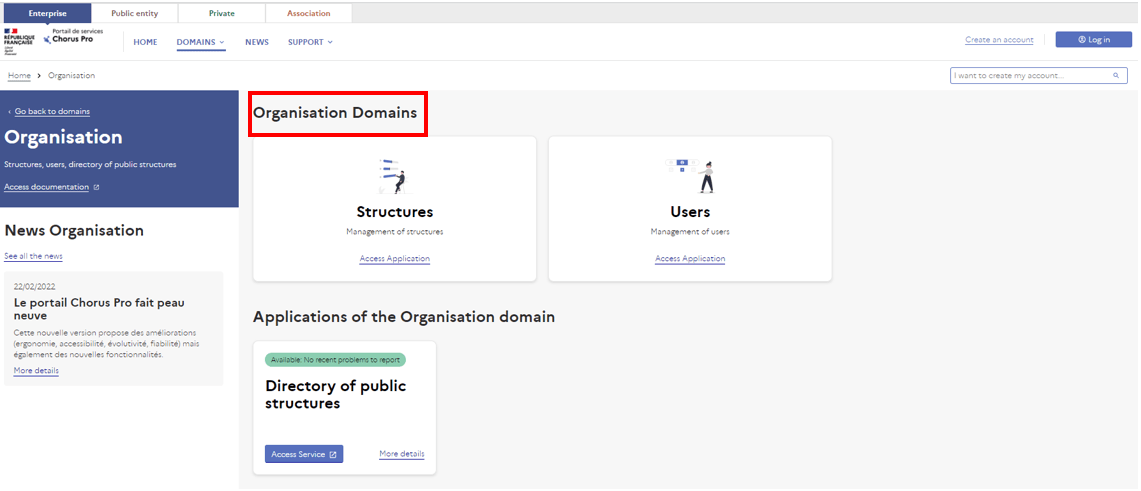
A structure is a legal entity identifying each biller and receiver of invoices as a supplier or public entity. The identifier can be the SIRET number of the entity or any other type of administrative code :
- SIRET
- UE HORS FRANCE
- HORS UE
- RIDET
- TAHITI
- PARTICULIER
The "Structures" application allows you to manage all the information specific to a structure and enables you to create a new one, if necessary. It offers the following features :
- Create a structure : create a new structure
- Manage a structure : consult, modify, activate, deactivate a structure
- Create a service : create a new service linked to a structure
- Manage a service : consult, modify, activate, deactivate a service linked to a structure
- Create bank details : create a new bank detail linked to a structure
- Manage bank details : consult, modify, activate, deactivate a bank detail linked to a structure
- Create an attachment : create a new attachment linked to a structure
- Download an attachment : download an attachment
- Remove an attachment: delete an attachment
- Duplicate a structure, i.e. create a new structure from an existing one (which will deactivate the latter),
- Transfer the main manager, in order to give his role of main manager to another user
A service is meant to be a subdivision of a structure. It essentially permits to devote different tasks to different groups of users within a common « structure ». For instance, a service can be set up to receive a certain type of invoices, while another will be devoted to another kind of invoices. It should be noted that the setting of services is optional: each entity is free to decide whether or not it wishes to set them up.
Services can be set up for a structure in the Chorus Pro service portal in order to reproduce the real organization of an entity: services in charge of receiving invoices, services in charge of issuing invoices.
To take a concrete example, a hospital with 15 departments can create 15 services on its structure in the Chorus Pro service portal.
The proposed features :
- Create a service on a structure,
- Manage a service on a structure : Consult, modify, activate or deactivate the service,
For further information : https://communaute.chorus-pro.gouv.fr/documentation/manage-structures/?lang=en
A user is a registered person who issues or receives invoices for the entity he/she works for. To do so, he/she must be attached to this entity. Each user is uniquely identified by his or her login email address.
It should be noted that suppliers must be affiliated to their company’s structure and never to their public client’s.
There are two types of users in Chorus Pro :
- Main manager : This role is assigned by default to the creator of a structure in Chorus Pro, who is responsible for it. Only the main manager has a profile that allows him/her to make certain modifications to the organization domain.
- User : A user is a person who has an account on the Chorus Pro service portal and is attached to a structure for which he/she works. When a user account is created, it inherits exhaustive rights by default. It is therefore important for the main manager to adjust the rights of the new users he/she authorizes to the real needs of the structure. For example, he can withdraw the right to accept new attachments to his structure in order to maintain control over attachment requests.
The "Users" application allows you to manage the users of a structure, in particular their attachments and their authorizations. It offers the following functionalities:
- Request to be attached to an structure,
- Attach an employee to a structure,
- Remove user from structure, i.e. delette the attachment of a user to a structure,
- Manage user account-search export user,
- Manage my organization-my employees
- Manage my profiles
To go further : https://communaute.chorus-pro.gouv.fr/documentation/manage-users/?lang=en
The authorizations correspond to the profiles available to the users of a structure.
A profile describes the level of access granted to a user on a given application. For example, a user with the "Invoices issued - modification" profile has modification rights on the "Invoices issued" application.
It is thanks to this functionality that user profiles can be adapted to a more precise business use.
For further information : https://communaute.chorus-pro.gouv.fr/documentation/manage-authorizations/?lang=en
The "Directory of public structures" application redirects the user towards the search page of a public entity. This tool allows users to access public structures and, in particular, to obtain detailed information on their parameters in order to know which elements must be indicated when submitting an invoice.
A block presents the different search criteria. Enter at least one criterion and click on "Search". The results are displayed below.
You can also download the directory in compressed .zip format
The search results present the structures as well as their services, their service code and their status. For each line, you have the information of the mandatory or non-mandatory nature of the commitment, in the "Mandatory commitment" column.

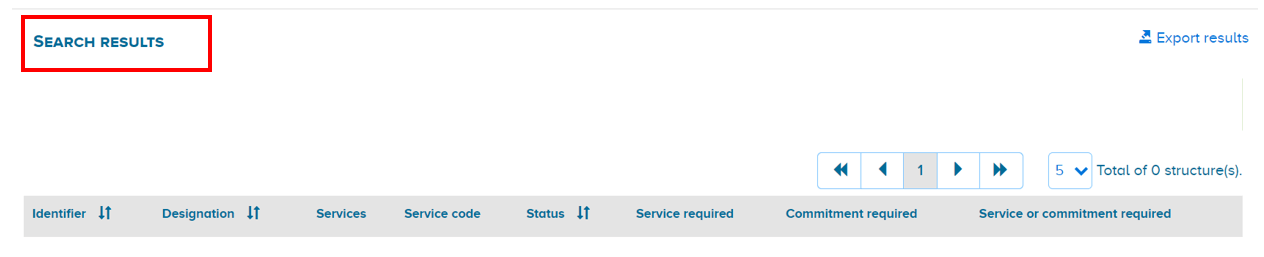
Last Update: March 18, 2022