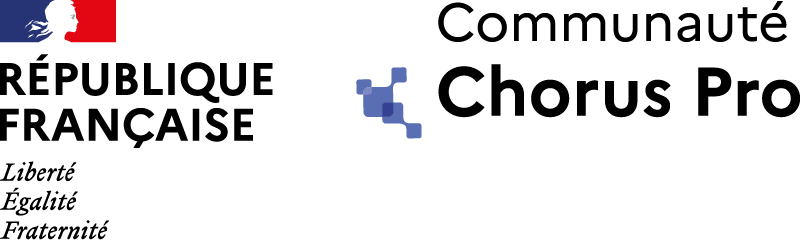Objective of the docuement
The objective of this document is to present how to access the functionalities offered by the ESPD Service.
In order to access the ESPD Service's APIs and functionalities as a buyer profile, it is necessary to connect to the Chorus Pro platform.
Once it is connected, your platform will be able to send calls to the ESPD Service, hosted on Chorus Pro, following a specific formalism which will be detailed later in this document, in order to activate the various functionalities of ESPD and to exchange data with it.
Simultaneously, it is up to each buyer profile to develop the human / computer interaction which will enable buyers and economic operators to supply data to these different service calls and to exploit the data restored by the ESPD Service.
Buyer profiles will be able to connect to two distinct environments: a qualification environment, and a production environment:
- The qualification space (open since March 1st 2018) will enable to test the ESPD Service's different calls to the APIs in a test environment in end-to-end mode [from your platform to Chorus Pro and back]. Doing tests on the qualification space is highly recommended as a prerequisite to the opening of the ESPD Service to your users.
- The production space (open since April 1st 2018) will give you access to the real ESPD Service.
The ESPD Service's APIs are only accessible to publishers who have made a connection request. A dedicated documentation was created on Chorus Pro in order to enable entities to connect to the Chorus Pro ESPD Service application's qualification and production environment.
For more information regarding the procedure to follow, we recommend visiting the following link:
A certificate has a limited period. You must ask replacement to keep using Chrorus Pro portal and ESPD API.
A new plug connection will be generate. You must keep the first code sponsor Appli. It will be using like a structure Id for ESPD API calls.
Indeed, new plug connection doesn't have any impact onPartner/Appli partner code couple for ESPD service.
Example :
-first certificate : Partner code : 00000000000111 - Appli partner code : AAA111
-New certificate : Partner code : 00000000000111 - Code with new plug connection : AAA222
-couple "00000000000111 - AAA111" must be conserved on ESPD API calling.
Last Update: January 29, 2020