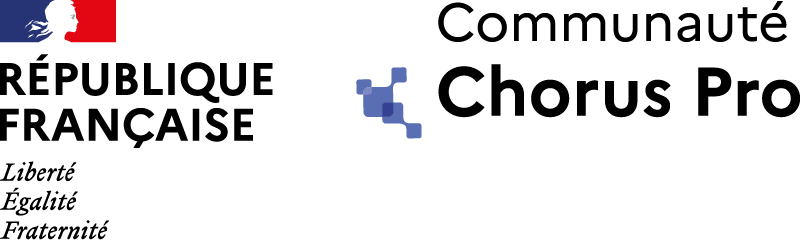1. WHAT IS CHORUS PRO ?
Since the January 1st 2020, electronic invoicing is mandatory, regardless of the size of your company, for all invoices sent to public sector customers.
A technology solution called Chorus Pro receives your invoices and forwards them to the right recipient. Since these beginnings, Chorus Pro has grown into a multi-service portal.
We are going to show you how to take your first steps on Chorus Pro portal, beginning with the creation of your account.
2. Introduction
You have never identified yourself on the Chorus Pro services portal and your company has not yet been created?
Here the four steps in the process of creating your user account and your structure:
- I create my account in the Chorus Pro portal
- I complete the registration form
- I activate my account through the link in the received e-mail
- I create my structure or request to be attached to a structure
Click on the "Create an account" button.

Complete your personal information (1).
Fields marked with an asterisk are mandatory.
Reproduce the sequence of characters (2), then validate.
You will then be able to click on the "Create my account" button (3).

Once my account has been validated by clicking on the activation link sent to my login address, I can create my structure.
For more information about creating an account, see the Create my account page.
Log in with your account and select the "Create a new structure" button.
Select the type of identifier from the drop-down list, then enter the identifier. Once validated, complete all the information about your structure and finalise the creation by clicking on "Submit".
For more information about creating a structure, see the Create a structure form page.
Last Update: January 24, 2024