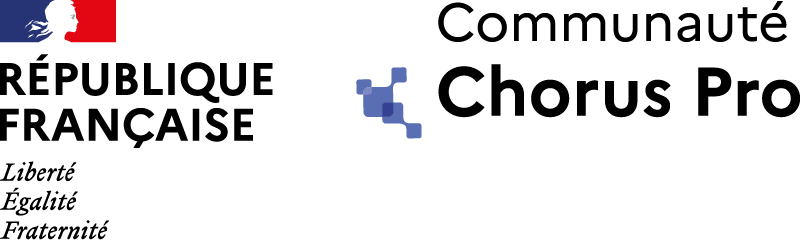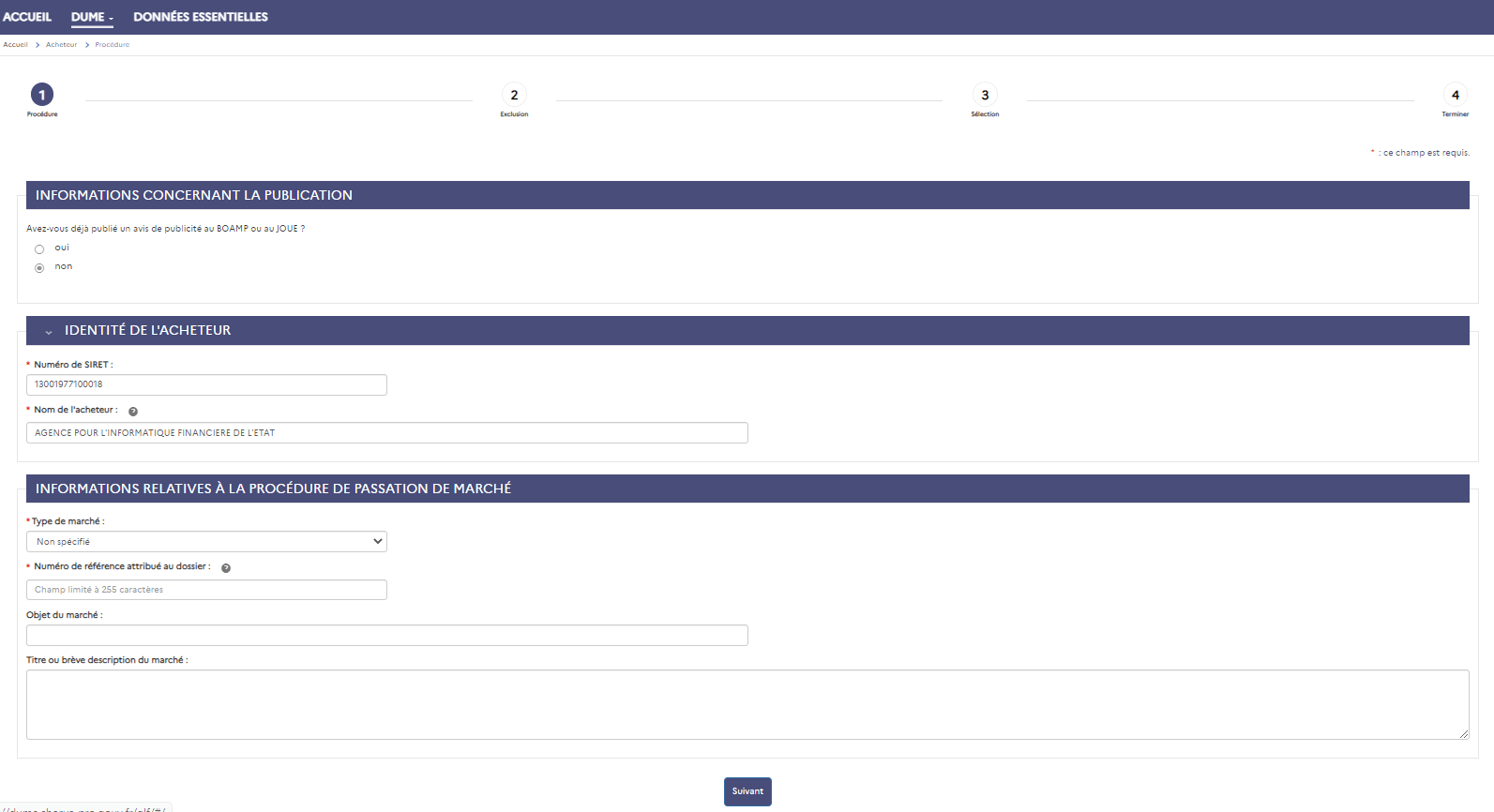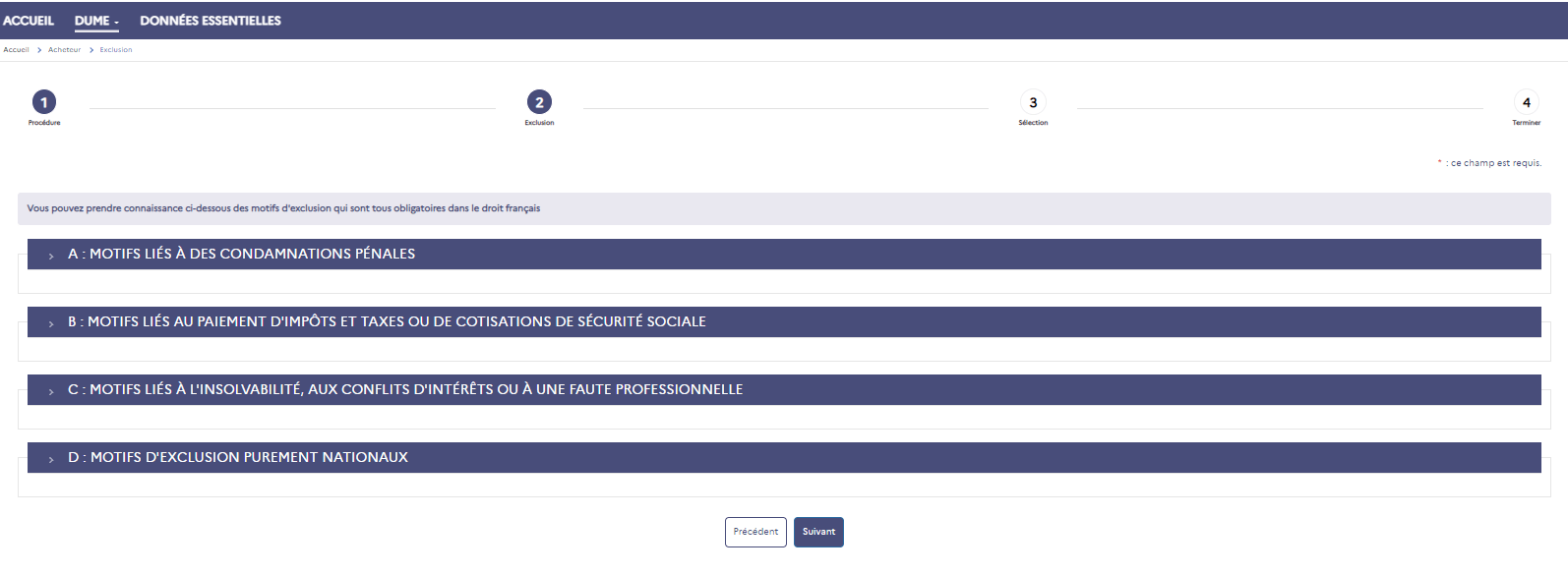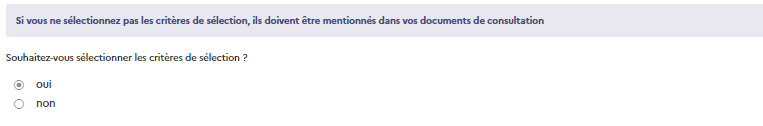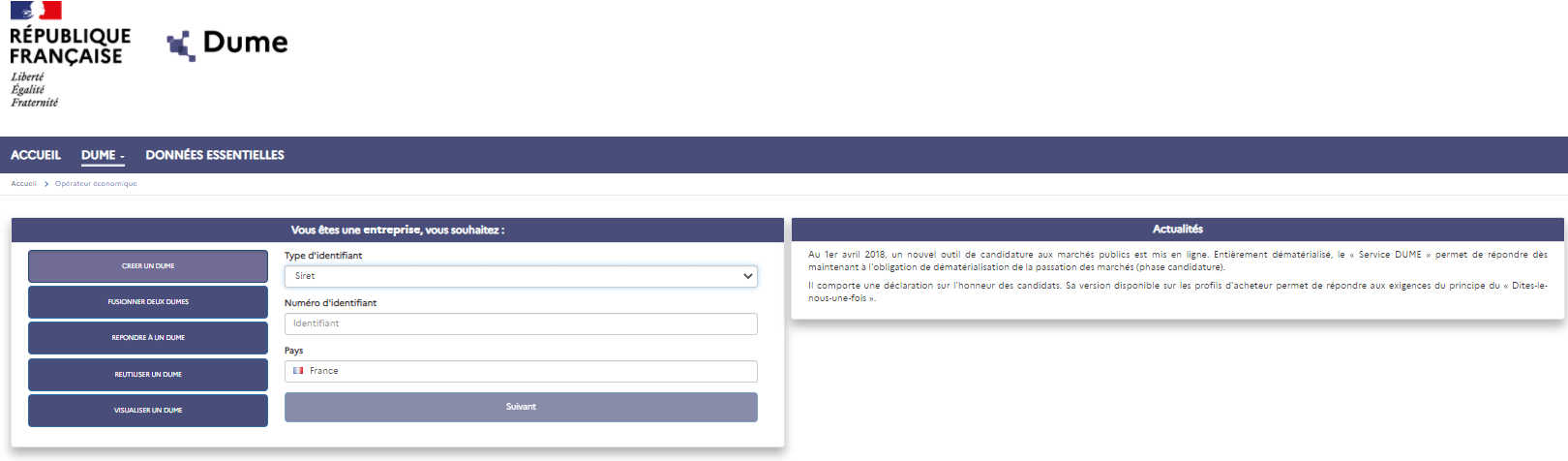ESPD Service utility
The ESPD is a declaration on honor enabling companies to attest to their competence, their financial situation as well as their capacities when they bid for a public procurement within a European Union state. It is used as preliminary evidence in the administrative offer for public procurements.
The purpose of the ESPD is to simplify the processes of providing documents and certificates attesting to a company’s eligibility for a public procurement (exclusion and selection criteria). In France, the purpose of this document is, among other things, to supersede the DC1 and DC2 forms as well as the “Marché Public Simplifié (“Simplified Public Procurement”) program.
In order to satisfy the April 1st 2018 requirement, the AIFE set up the ESPD Service gateway, also called the "utility".
The ESPD utility is a tool enabling to generate and consult ESPDs in a non-connected way (without an identification on a buyer profile), whether you are a buyer or an economic operator. It is mainly an online form.
The utility enables all public procurement process actors to access the ESPD, including when the buyer profiles that they use haven't activated the ESPD functionality yet. It is accessible on the website https://chorus-pro.gouv.fr/ at the section "Accéder au Service DUME" ("Access the ESPD Service"), or directly at the following address: https://dume.chorus-pro.gouv.fr/.
To access by https://chorus-pro.gouv.fr/ : on the front page, get to the domain « Marché », then select « Access » in « Dume ».
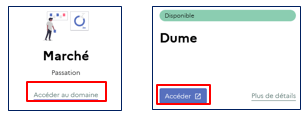
For more information about the ESPD and the ESPD Service, please consult the following page: Introduction au Document Unique de Marché Européen
- Reuse a ESPD: This functionality allows you to create a buyer ESPD from a known ESPD identifier from the database or from an interoperable ESPD in XML format, loaded by the user; in order to benefit from the pre-filling of fields.

a) Part I
Part I provides information about the publication, the purchaser's identification data and information relating to the procurement procedure.
When choosing the type of contract (service, works or supplies), the economic operator will only be presented with the selection criteria relating to this procedure.
Thus, on a supply market there will be no criteria relating to works contracts.
b) Part III
All the grounds for exclusion are, in French law, mandatory. In order not to overload the DUME, the reasons are checked by default and not displayed.
The buyer cannot proceed to the next step while one of the exclusion criteria is unchecked.
It is possible to view the content of the sections by clicking on the red triangle located to the left of each part (A, B, C or D).
c) Part IV
Part IV allows the buyer to include in the ESPD the selection criteria applicable to his consultation. There are thirty-two criteria in total.
These criteria cover the most common cases used by buyers in public procurement. It is recommended that buyers complete this section if the reasons offered cover their requirements.
Indeed, this completion of the selection criteria to be applied by the buyer will allow the economic operator to meet these criteria directly in the ESPD. The display of certain fields is conditioned by the information entered in the type of market field in Part I.
/ Part A, suitability
In the context of service contracts, we find the following specific fields:
- For service contracts: need to hold a specific authorization
- For service contracts: need to have the status of member of a specific organisation
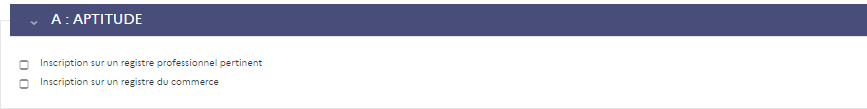
/ Part B, technical and financial capacity
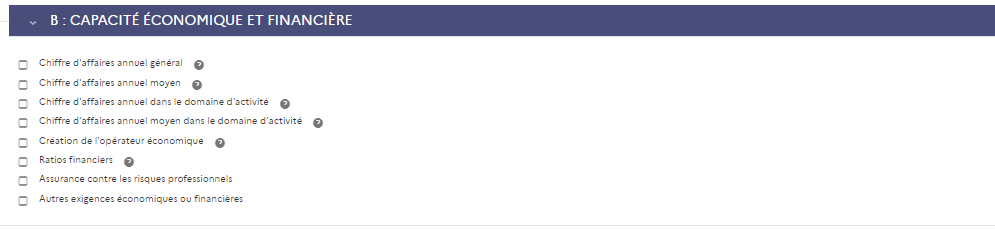
/ Part C, technical and professional capacity
Within the framework of works contracts, we find the following specific fields:
- For works contracts: execution of works of the specified type
- For works contracts: technicians or technical organizations responsible for carrying out the works
Within the framework of service contracts , we find the following specific fields:
- For service contracts: execution of services of the specified type
In the context of supply contracts, we find the following specific fields:
- For supply contracts: execution of supplies of the specified type
- In the case supply contracts: samples, descriptions or photographs without certificates of authenticity
- In the case of supply contracts: samples, descriptions or photographs with certificates of authenticity I
- n the case of supply contracts: certificates drawn up by institutes responsible for checking the quality

/ Part D, quality assurance system and environmental management standards
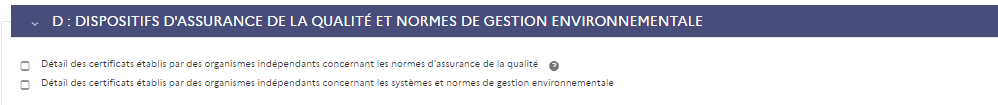
There is another use case: when the buyer wishes the operator to refer to the selection criteria described in the consultation rules, he can tick a so-called alpha box, by answering NO to the question Do you want to select the selection criteria ?
However, this functionality has the disadvantage of not allowing the economic operator to formalize his commitments in a standardized and easily exploitable framework (the operator only providing in the ESPD in alpha mode a general commitment to respect the criteria described elsewhere , in the consultation rules).
d) Registration of buyer ESPD created
Once the data has been entered and the ESPD has been created, the ESPD will have an identification number made up of 8 characters and colored in yellow.
Once saved, it is possible to download the ESPD in XML or XML + PDF format. It is also possible to retrieve the ESPD by email, by filling in the corresponding field.
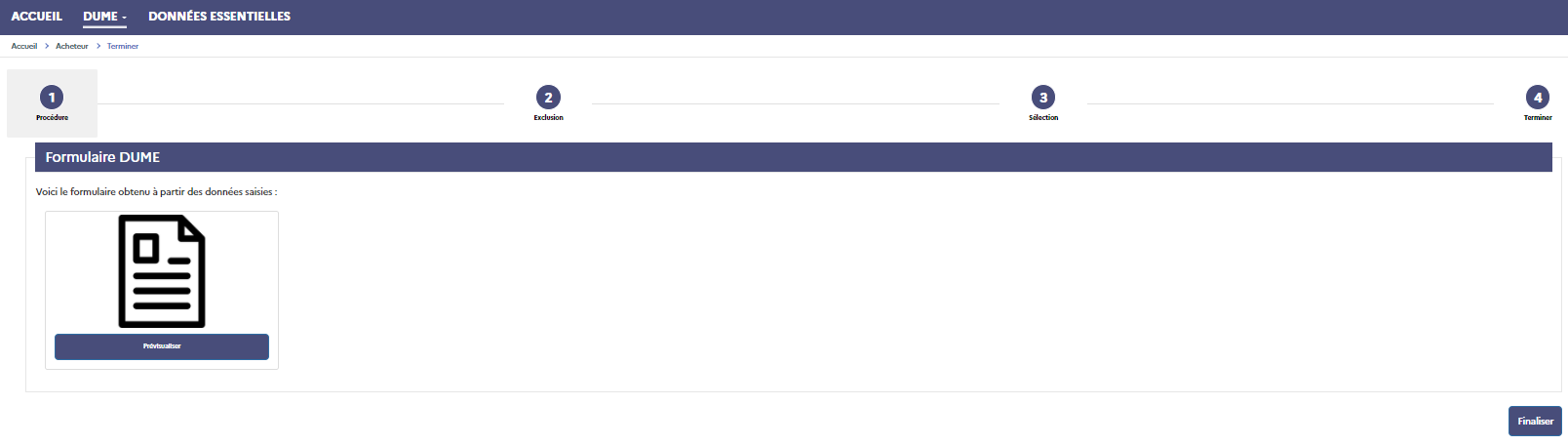
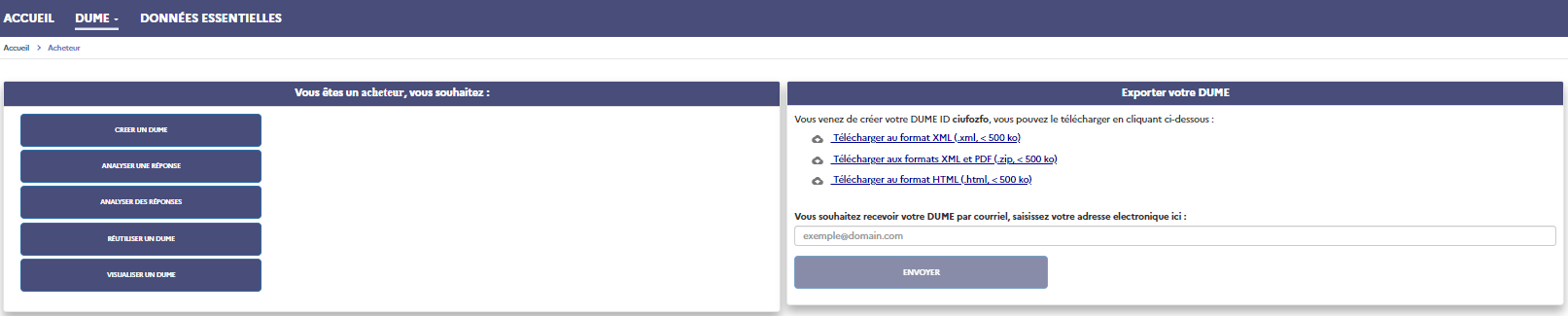
This feature allows you to view a buyer ESPD from a known ESPD identifier in the database or from an interoperable ESPD in XML format.
To read an ESPD, simply deposit the ESPD in XML format on the "deposit your ESPD" block or enter its identifier in the "enter your ESPD identifier" block.
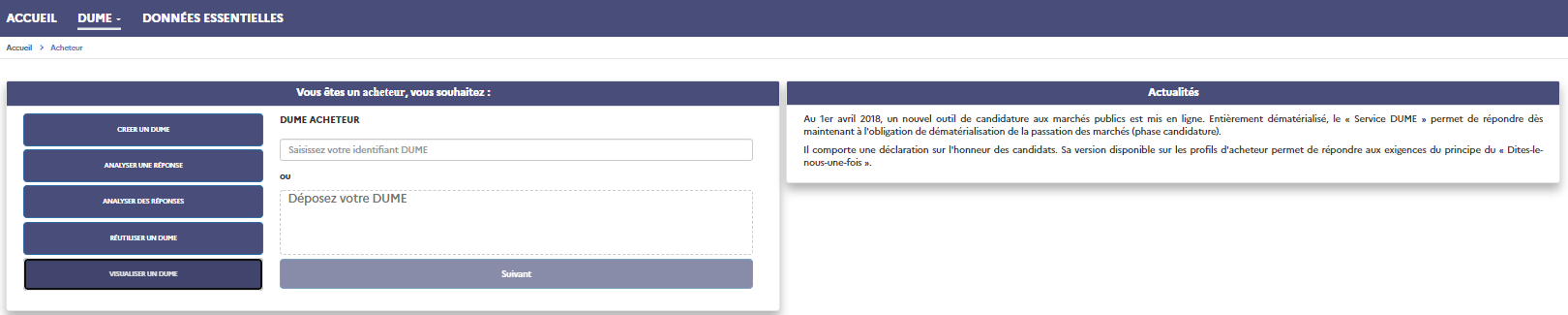
The contents of the ESPD are then displayed in a reading window (in a more ergonomic reading format than the XML format). In any case, please note that the official format of the ESPD remains the XML format. An ESPD must therefore always be deposited on the buyer profile in XML format.
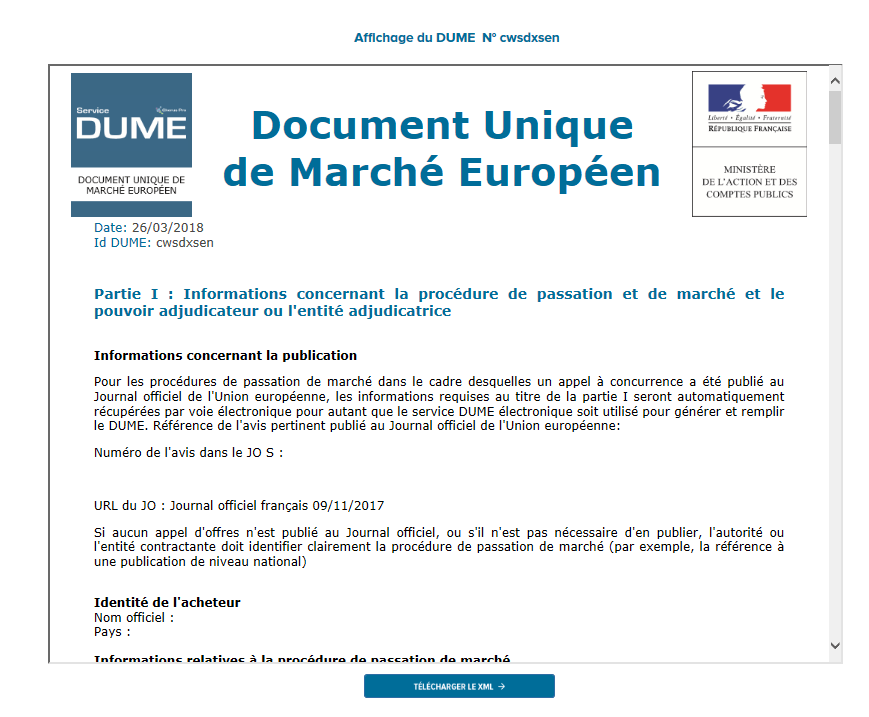
This functionality makes it possible to compare a buyer ESPD with an economic operator ESPD. These DUMEs can either be DUMEs known from the DUME Service database and retrieved via their identifier, or DUMEs interoperable in XML format. Thanks to this functionality, the buyer can verify that the economic operator meets the exclusion and selection criteria he has requested.
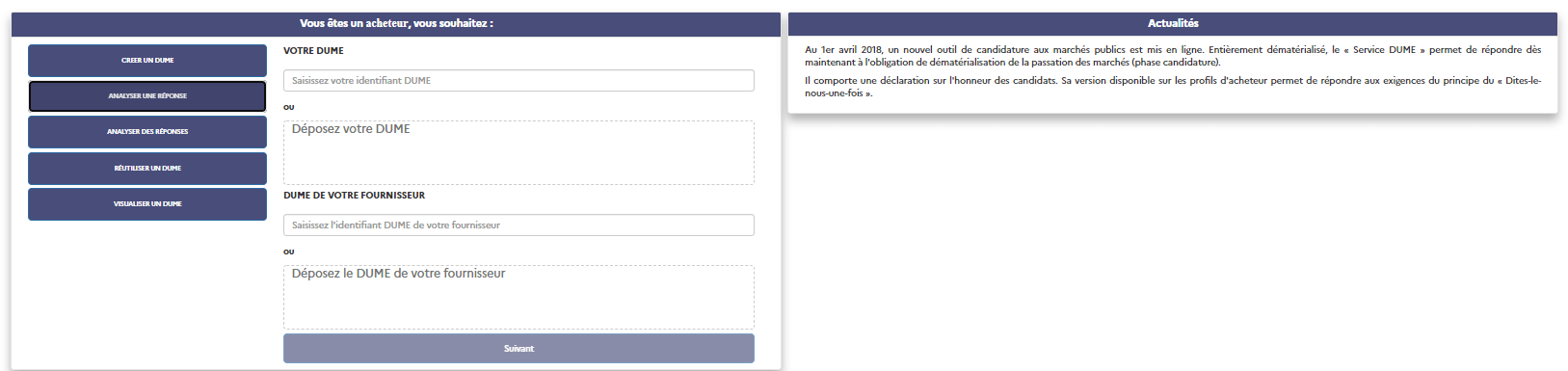
L’acheteur doit saisir le numéro d’identifiant ou déposer le fichier XML de son DUME. L’acheteur doit également renseigner le numéro d’identification ou déposer le fichier XML du DUME OE.
En appuyant sur le bouton « Suivant », l’acheteur accède à un DUME récapitulatif. Ce dernier permet de visionner la réponse de l’opérateur économique à chacun des critères fixé par l’acheteur.
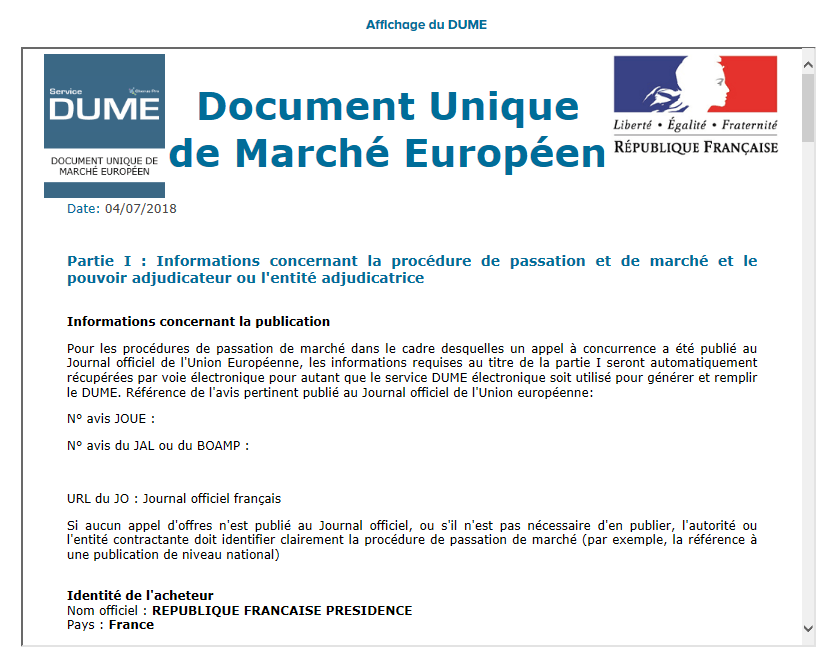
This functionality makes it possible to create a buyer ESPD from a known ESPD identifier from the Service ESPD database or from an interoperable ESPD in XML format, loaded by the user; in order to benefit from the pre-filling of the fields.
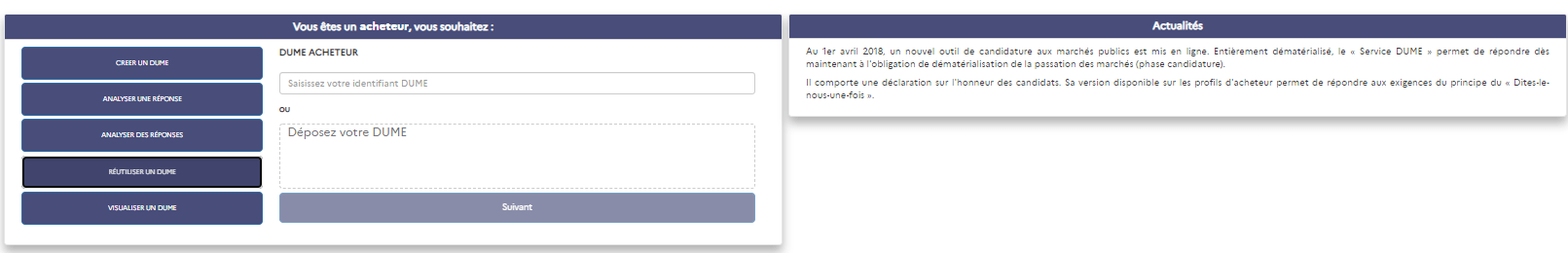 By
By
pressing the "Next" button, the buyer can retrieve the ESPD that he created by entering his ID number or by depositing his XML file.
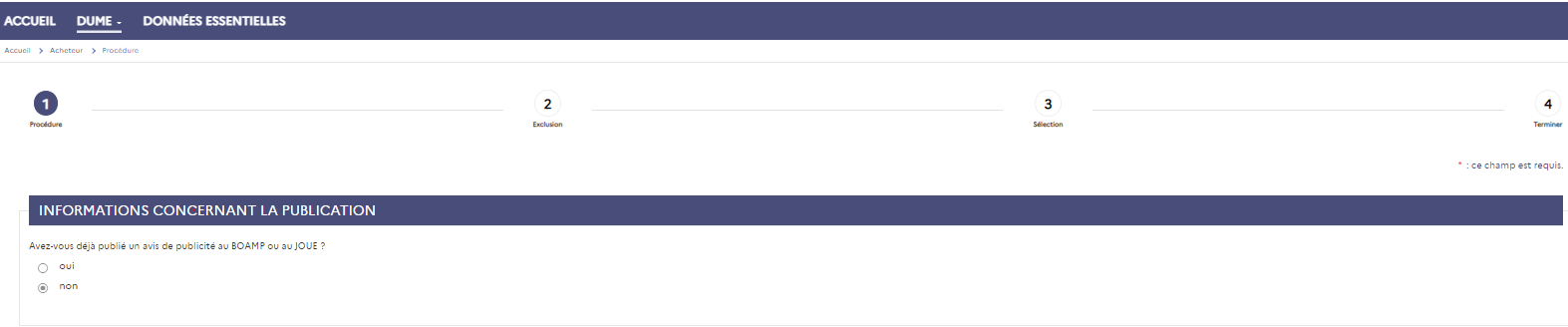 The
The
data in each field is retrieved. They can be modified.
This functionality allows you to compare a DUME A (ID or XML) with a maximum of 9 DUME OE (ID or XML). It thus allows a buyer to easily know if the respondents meet the exclusion, selection and restriction criteria requested by the buyer in his ESPD.
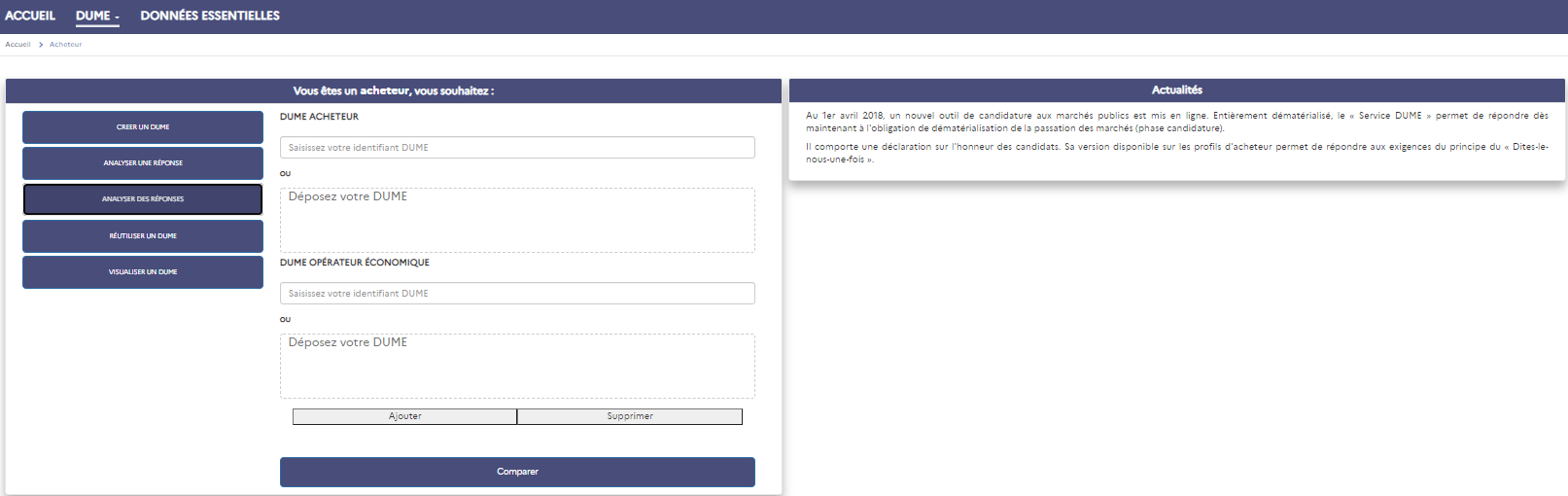
- Exclusion criteria
If an operator has indicated that he is concerned by one or more exclusion criteria, then a red cross is valued for this economic operator.
- Selection criteria
Each selection criterion requested by the buyer is detailed.
If the economic operator does not respect the selection criterion, then a red cross appears.
When the economic operator complies with a selection criterion which uses figures, then these are valued. Example: turnover, number of managers, ratios.
- Restriction criteria
It is possible for an economic operator to indicate that it meets the restriction criteria, according to certain types of procedure. It should be noted that the buyer did not necessarily request this criterion since ESPD A does not allow him to indicate whether he requests them.
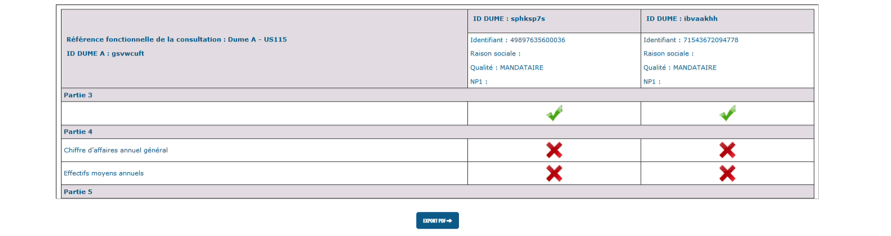
From the home page, the economic operator has the option of:
-Creating an economic operator DUME: This functionality allows you to create an economic operator DUME from a blank form or from a buyer DUME. When created, the ESPD is registered in the Service ESPD database.
To create a ESPD, the economic operator must use either:
- A SIRET
- An intra-community VAT number
- A structure number outside the EU
- A RIDET
- A Tahiti number
- Respond to a buyer ESPD: This functionality allows you to formulate an economic ESPD starting from 'a buyer DUME. The ESPD created will not be directly transmitted to the buyer by the utility. The response to the consultation must be made via the buyer profile.
- View a ESPD: This functionality allows you to view an economic operator ESPD from a known ESPD identifier in the database or from an interoperable ESPD in XML format.
- Merge a DUME: This functionality allows you to merge a response from DUME (DUME OE) with a DUME Buyer. Only the selection criteria requested by the buyer will then be kept.
- Reuse an ESPD: This functionality allows you to create an economic operator ESPD from a known economic operator ESPD identifier from the database or from an economic operator interoperable ESPD in XML format, loaded by the user; in order to benefit from the pre-filling of the fields.
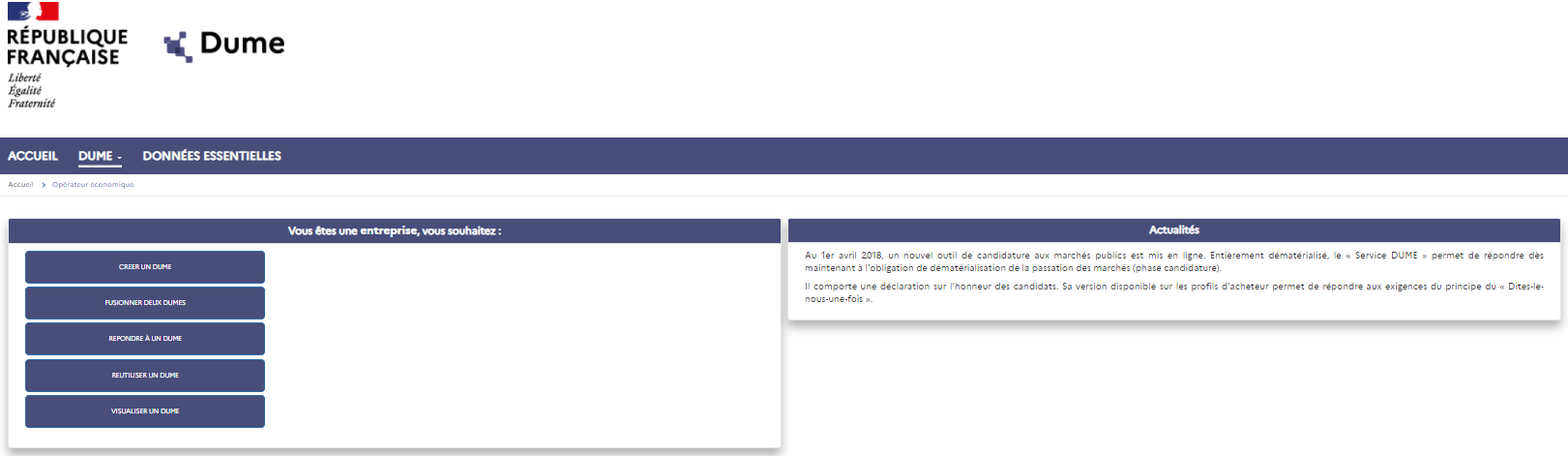
To create a DUME, the economic operator must fill in either:
- A SIRET
- An intra-community VAT number
- A structure number outside the EU (this number corresponds to the country code and the first 16 characters of the company name)
- A RIDET
- A Tahiti number
a) Part I
The economic operator can fill in part I instead of the buyer. The form is similar to that offered to the buyer, except that the SIRET number and company name fields are not mandatory.
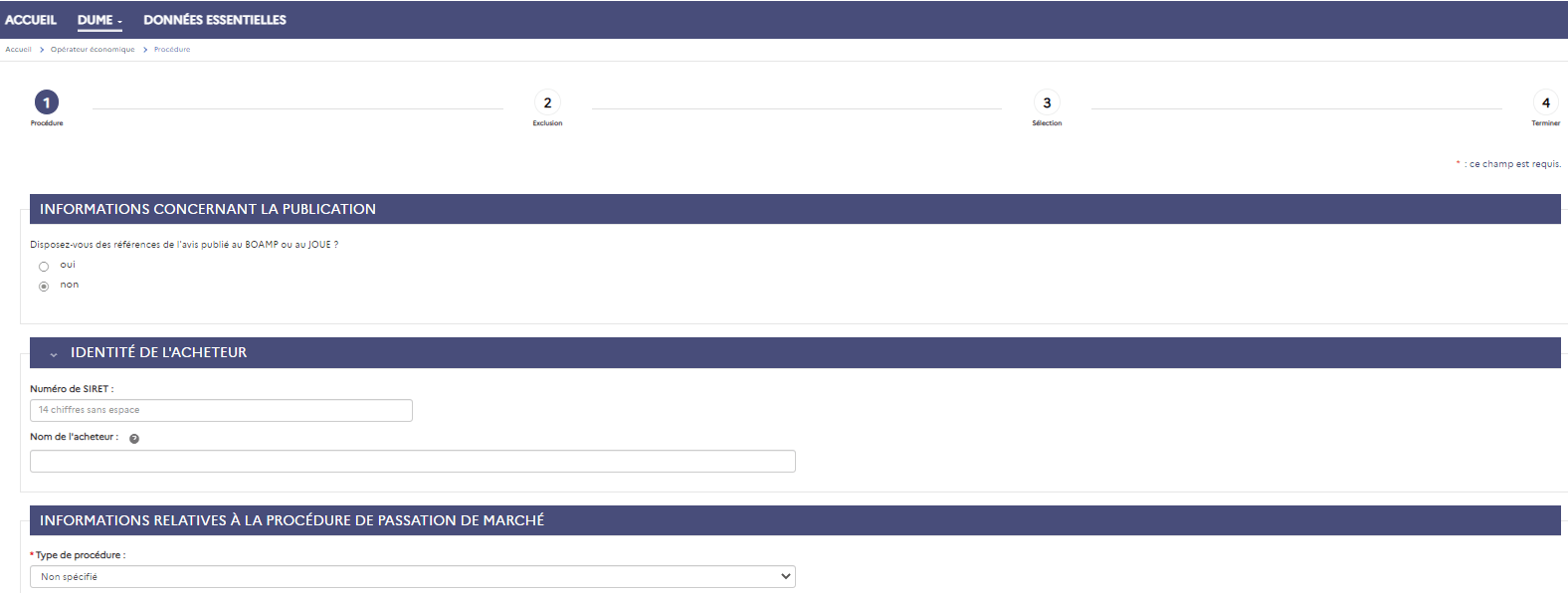 b) Part II
b) Part II
Part II provides information identifying the economic operator and its representatives, as well as the possible use of the capacities of third-party entities or subcontracting.
The data in Part A is automatically pre-filled via business API from the SIRET entered by the economic operator when the ESPD was created.
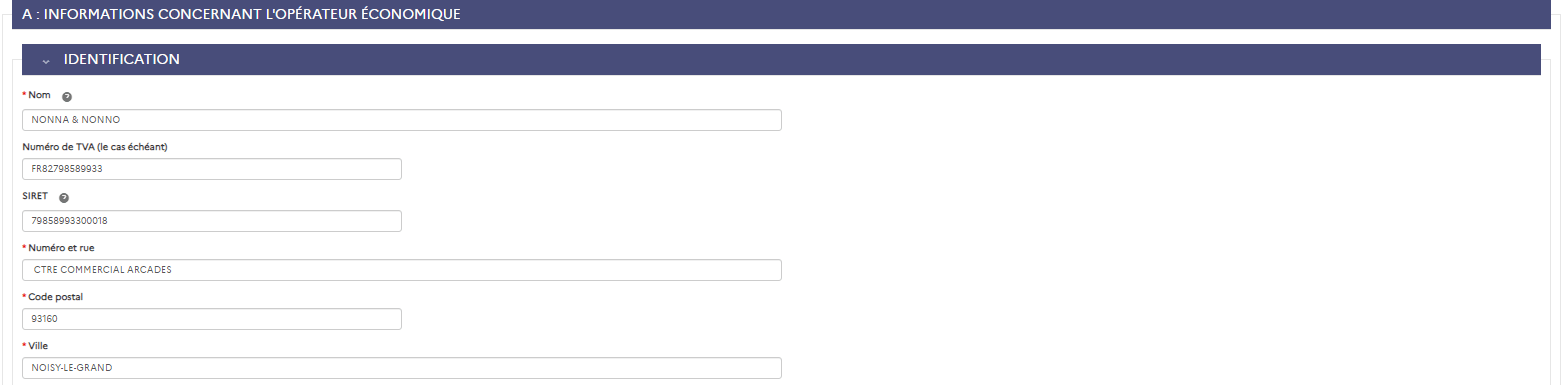
Part B corresponds to the administrative data of the representative of the economic operator.
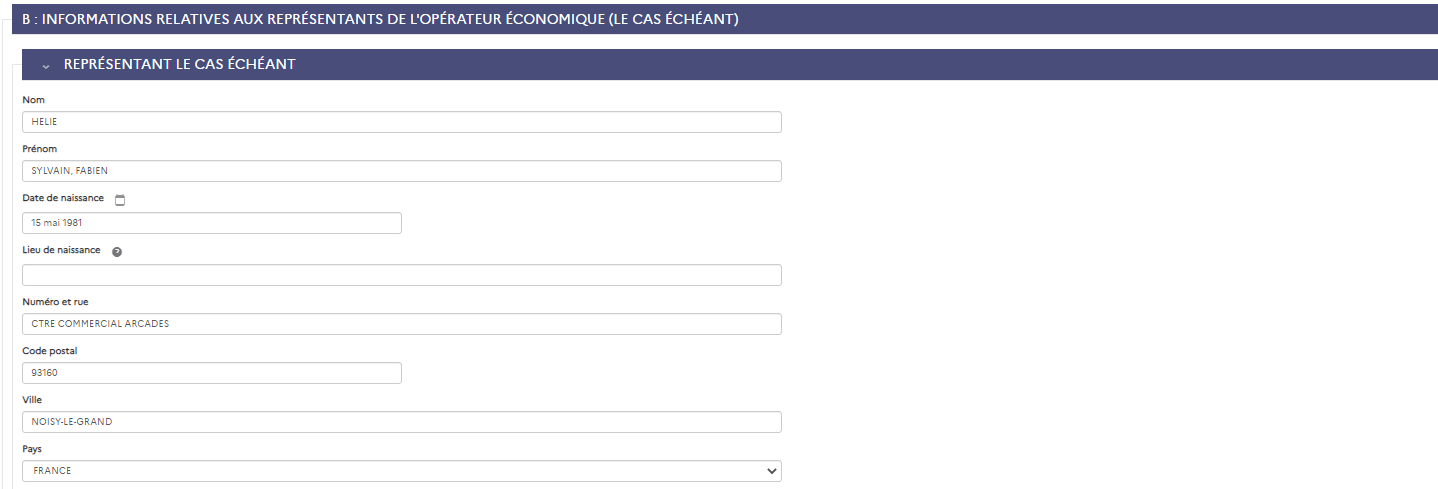 Part II-C corresponds to all the entities to which the economic operator will have recourse to justify that it falls within the capacity criteria. It is therefore more concretely the co-contractor, the subcontractor or any other entity with which the economic operator has a relationship (e.g. the parent company, the business partner who without being a subcontractor or co-contractor or of the same group agrees to lend a crane or make delivery ...). This part corresponds to part H of the DC2 of the DAJ.
Part II-C corresponds to all the entities to which the economic operator will have recourse to justify that it falls within the capacity criteria. It is therefore more concretely the co-contractor, the subcontractor or any other entity with which the economic operator has a relationship (e.g. the parent company, the business partner who without being a subcontractor or co-contractor or of the same group agrees to lend a crane or make delivery ...). This part corresponds to part H of the DC2 of the DAJ.
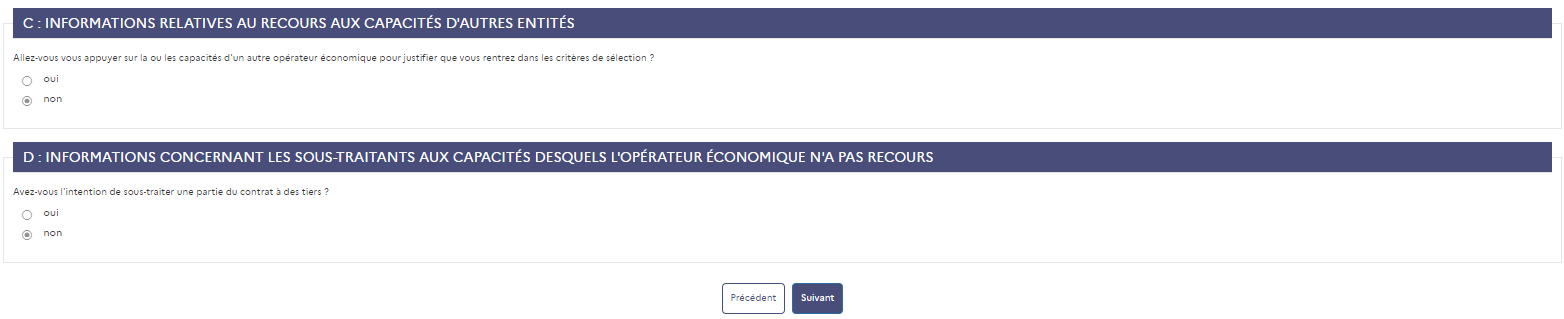
Part II-D corresponds to DC4 of the DAJ. Parts F and G of DC4 are not, however, carried by the ESPD form. These missing parts allow the buyer to decide on the admission to direct payment and requires the buyer's signature.
c) Part III
Part III allows the economic operator to indicate that it is not affected by the prohibitions on bidding provided for by European law and French law.
By default, all the criteria are checked on yes and are not displayed to the user. It is possible to unfold the content of the sections when the economic operator answers no to I certify entering in the cases of prohibitions to tender.

In the event that the economic operator replies that he is concerned by a prohibition to tender, he must tick no. All the fields in part A, B, C and D are displayed so that it indicates the reason concerned by the prohibition to tender.
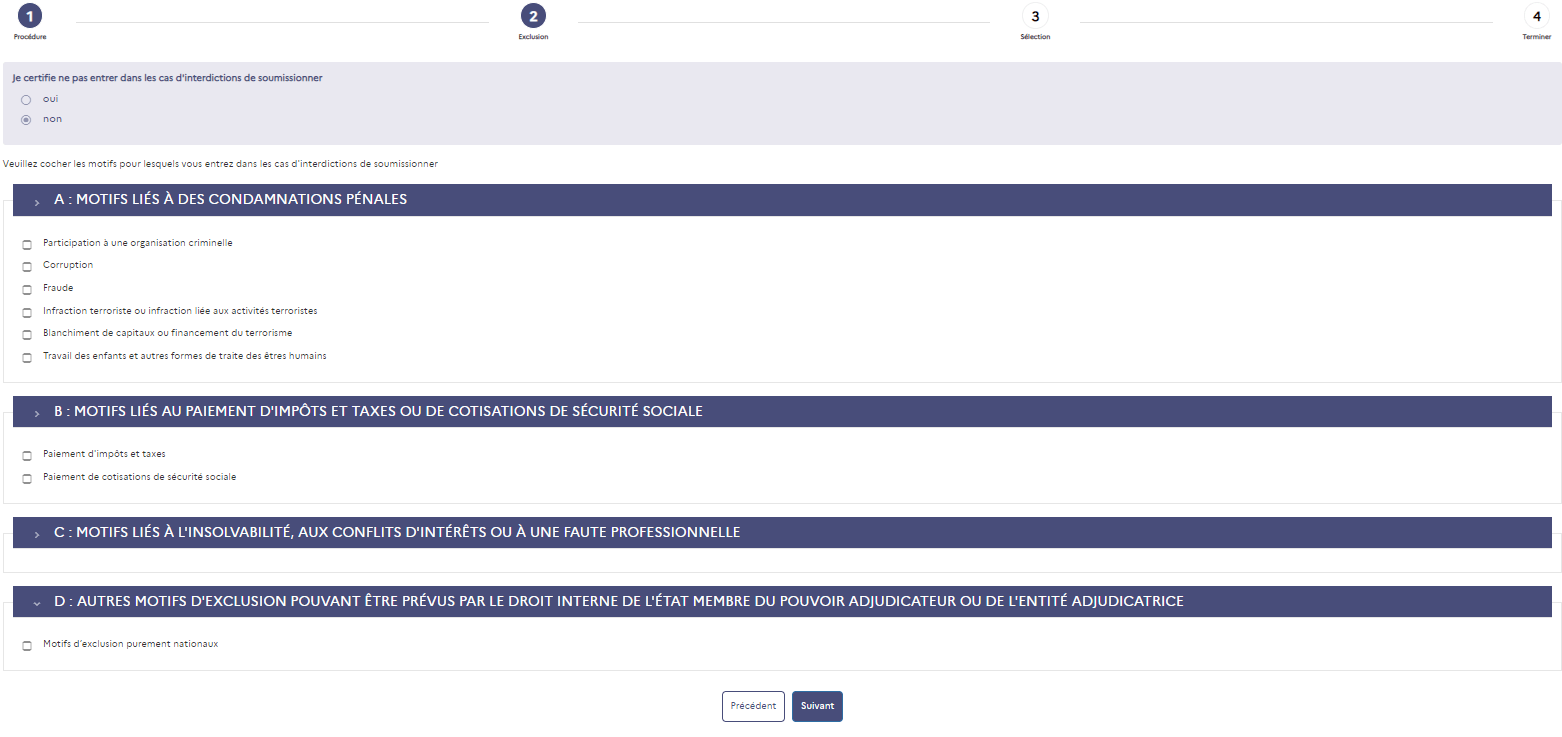 d) Part IV
d) Part IV
Part IV allows the economic operator to declare that it meets the selection criteria set by the buyer.
In the event that the economic operator leaves from a buyer ESPD, only the selection criteria chosen by the buyer will be presented to the economic operator.
/ Part A, Abilities
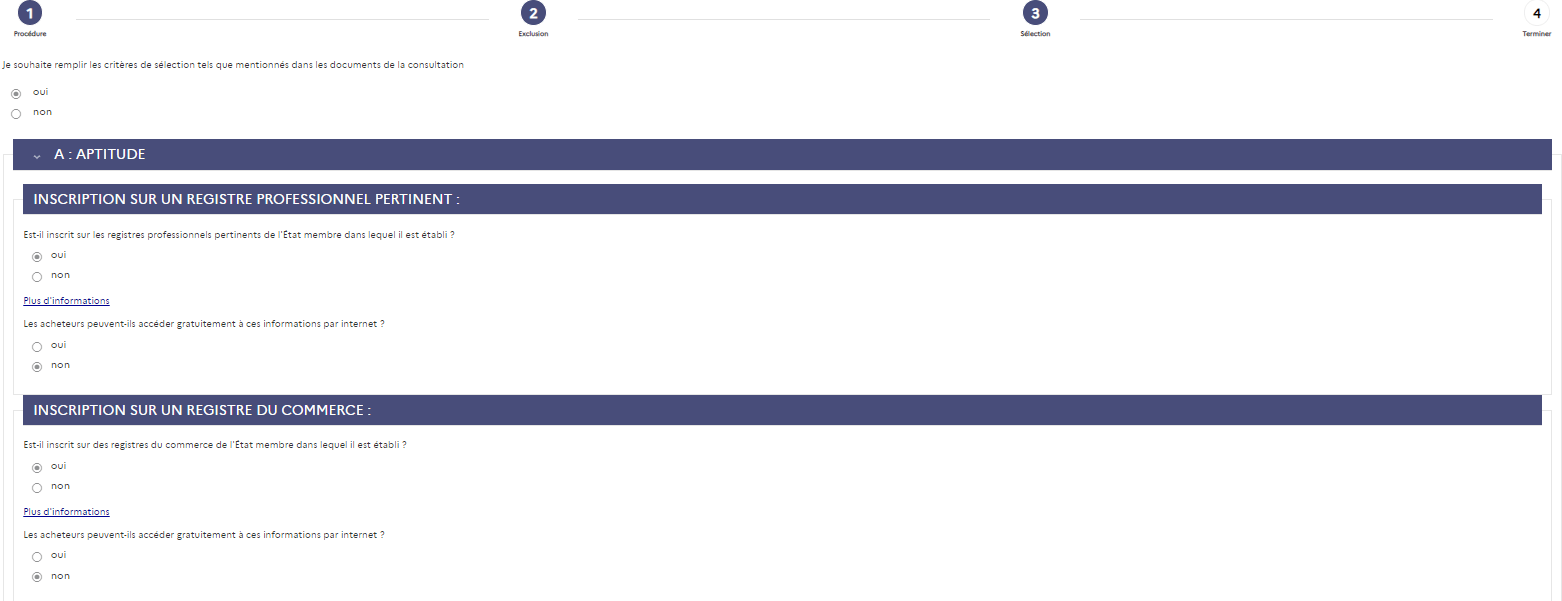
/Part B, Economic and financial capacity
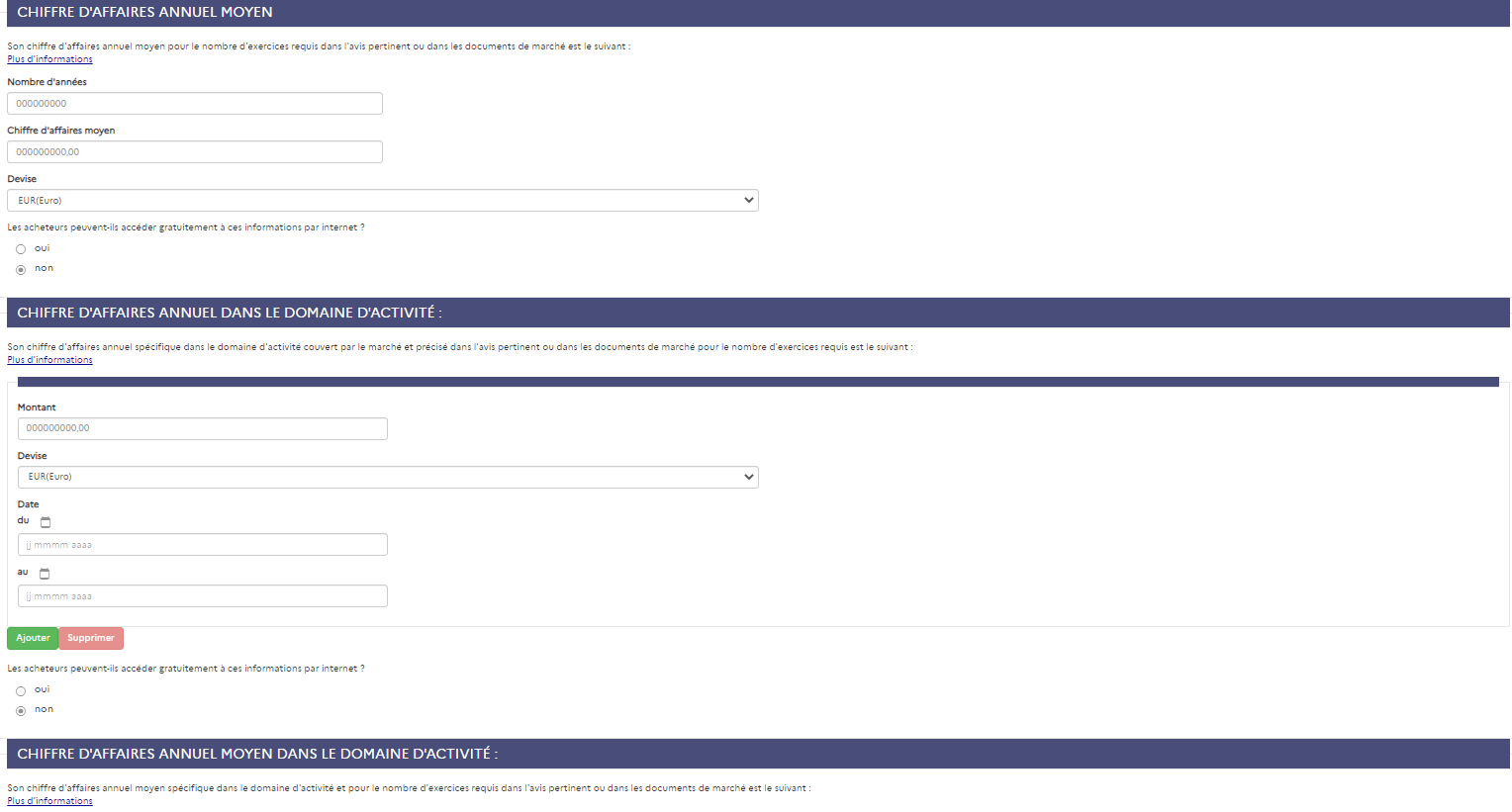

There is another use case in which the buyer requests the economic operator to refer to the consultation regulations. The economic operator will then be able to declare via a so-called alpha tick that it meets all the selection criteria present in these consultation regulations.
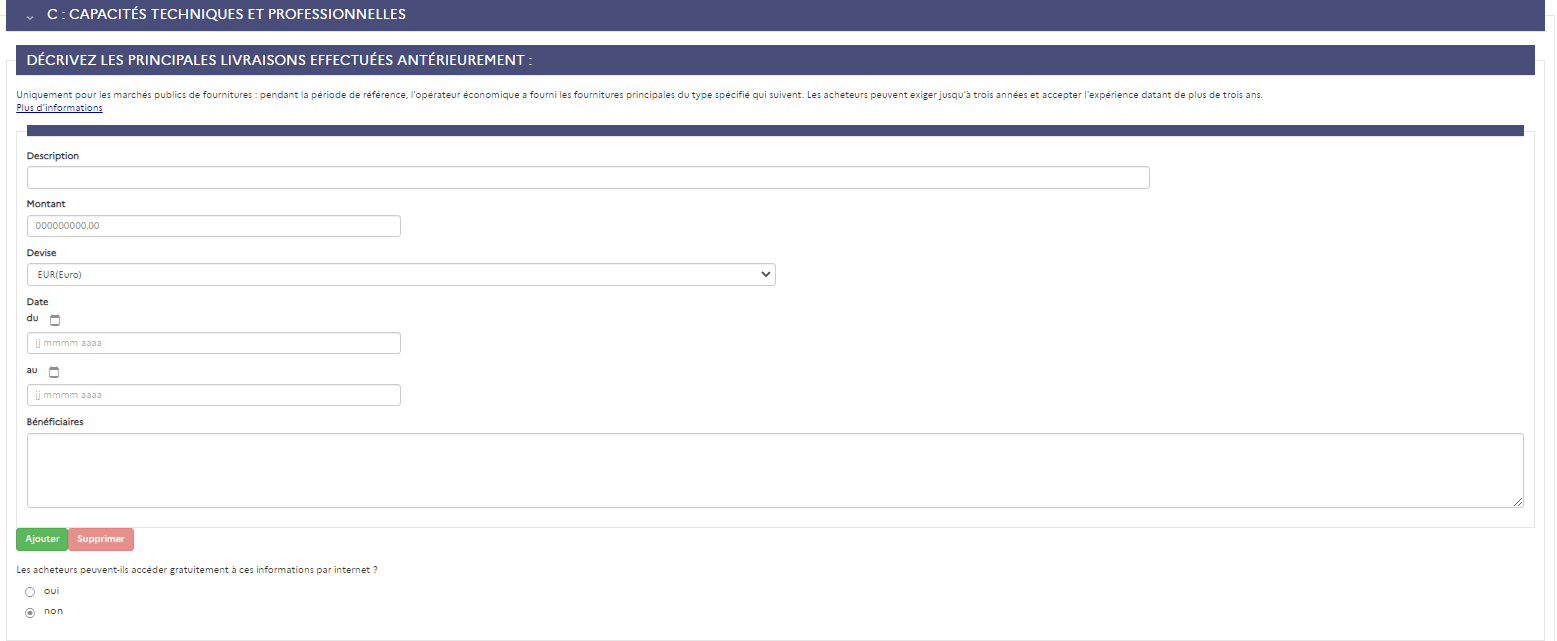
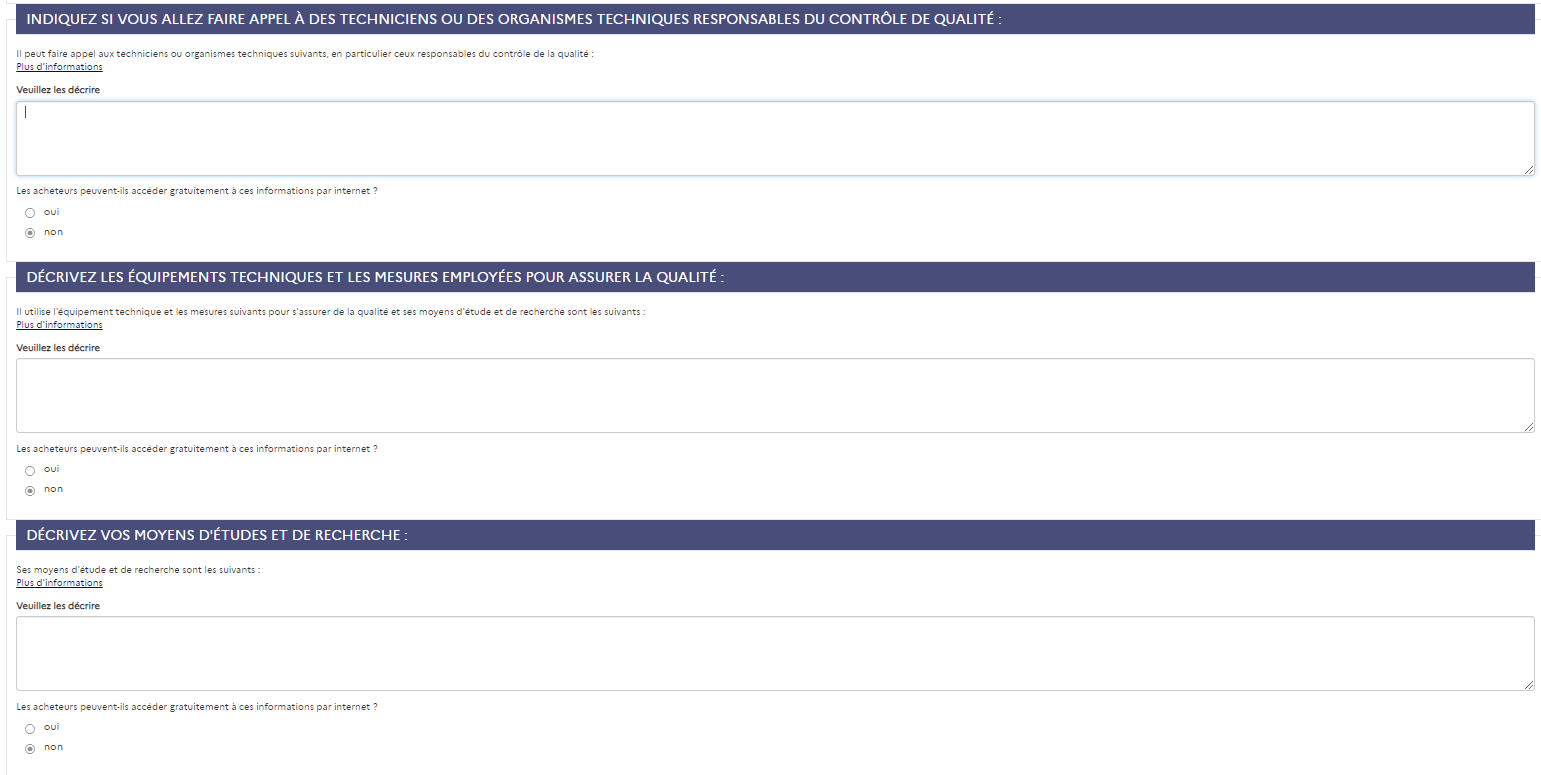 e) Part V
e) Part V
Part V is displayed only in the context of restricted procedures, competitive procedures with negotiation, competitive dialogues and innovation partnerships.
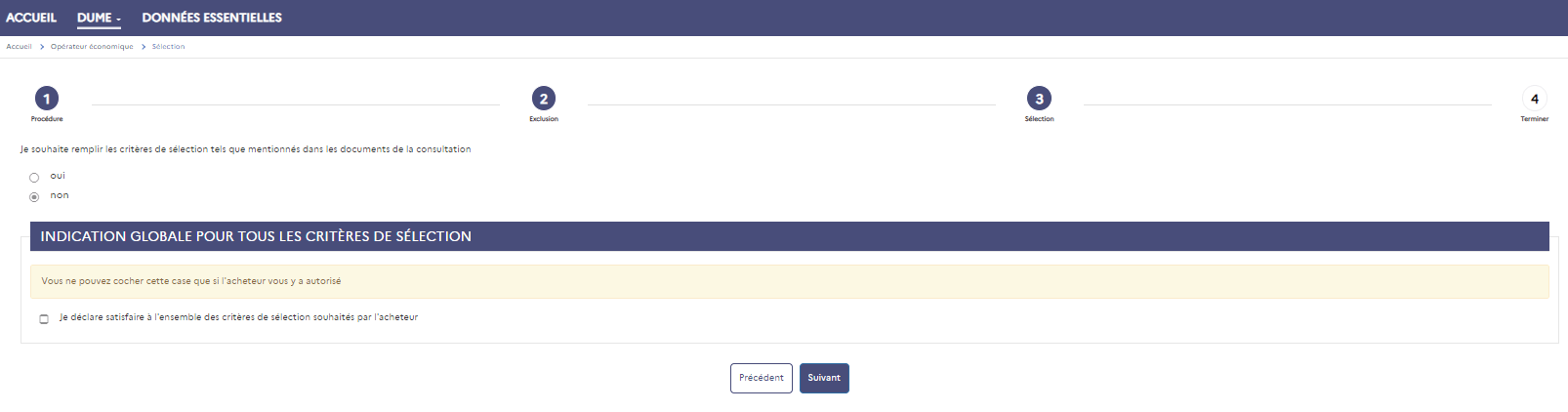 f) Part VI
f) Part VI
Part VI attest to the honor that the information entered in the ESPD is correct. The electronic signature is only required if the buyer requests that the ESPD be signed.
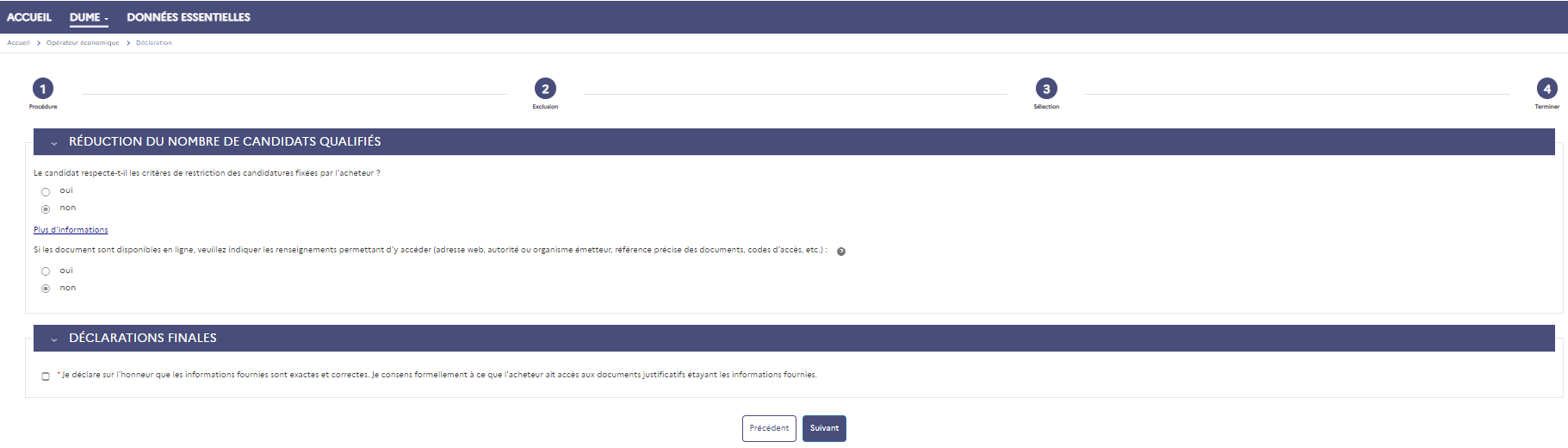 g) Registration of the economic operator ESPD created
g) Registration of the economic operator ESPD created
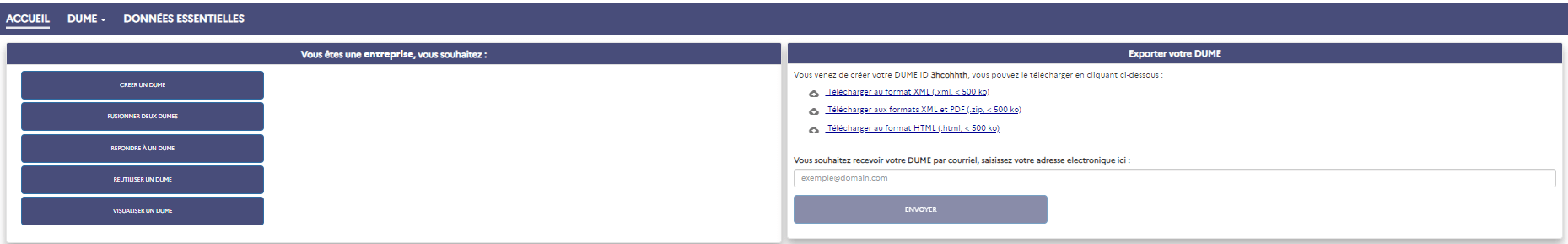
This functionality makes it possible to formulate an economic operator ESPD starting from a purchasing ESPD. This functionality allows the economic operator to respond only to the selection criteria set by the buyer, thus simplifying the response phase.
After having deposited or indicated the identifier of the purchasing ESPD, it is sufficient to complete the form in the same way as when creating a new ESPD. The only difference being that the form to be completed will be prefilled with the buyer's data and limited to the selection criteria chosen by the latter.

This functionality allows viewing an economic operator ESPD from a known ESPD identifier from the database or from an interoperable ESPD in XML format.
To read an ESPD, simply deposit the ESPD in XML format on the "deposit your ESPD" block or enter its identifier in the "enter your ESPD identifier" block.
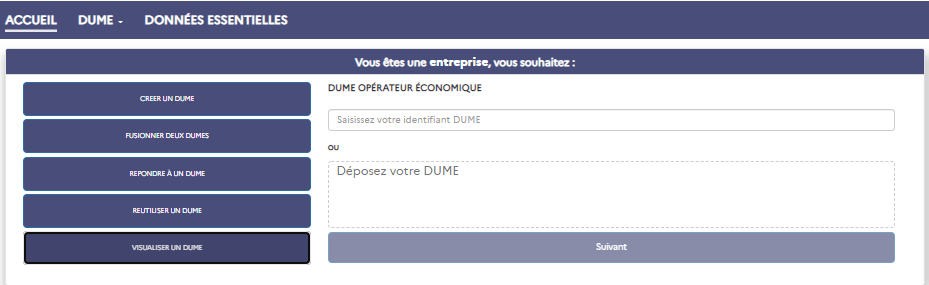 The contents of the ESPD are then displayed in a reading window (in a more ergonomic reading format than the XML format).
The contents of the ESPD are then displayed in a reading window (in a more ergonomic reading format than the XML format).
In any case, please note that the official format of the ESPD remains the XML format. The economic operator must therefore deposit his ESPD in XML format on the buyer profile.
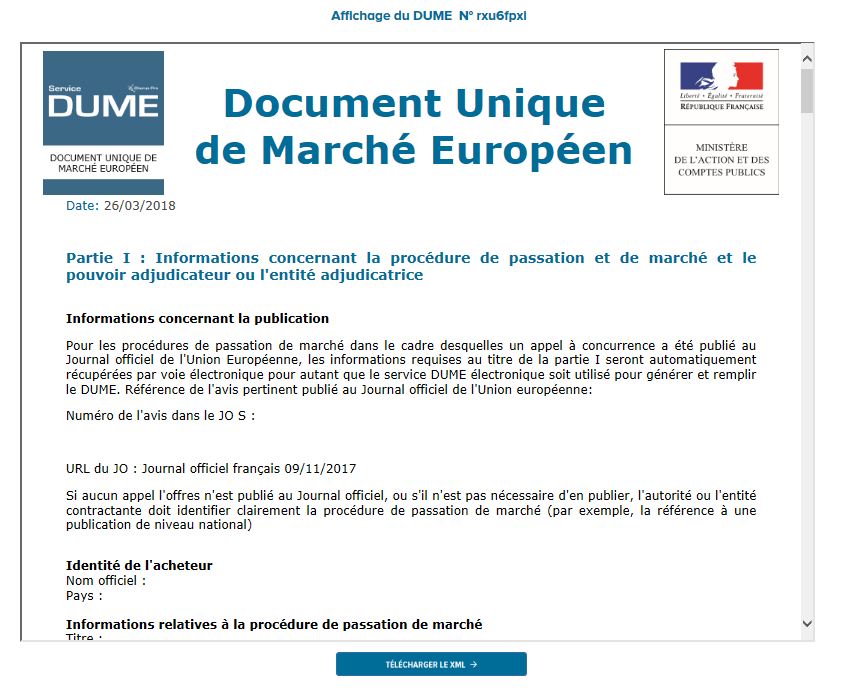
This feature allows you to merge a ESPD response (ESPD OE) with a Buyer ESPD. Only the selection criteria requested by the buyer will then be kept. These ESPDs can either be ESPDs known to the database and retrieved via their identifier, or ESPDs interoperable in XML format.
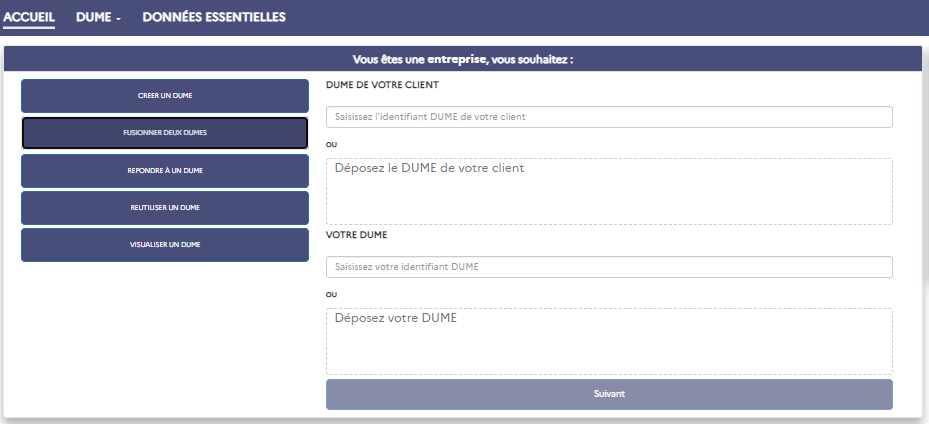
In order to activate the merging functionality, the economic operator must fill in the identifier number or deposit the XML file of the ESPD that he wishes to merge with his ESPD OE. The economic operator will also have to enter the identifier number or deposit the XML file of his OE DUME.
The complete ESPD resulting from the merger of the ESPD and the ESPD A will be assigned a new identifier number once it has been registered in the ESPD service database.
This functionality makes it possible to create an economic operator ESPD from an economic operator ESPD known to the database or from an interoperable economic operator ESPD in XML format, loaded by the user; in order to benefit from the pre-filling of the fields.
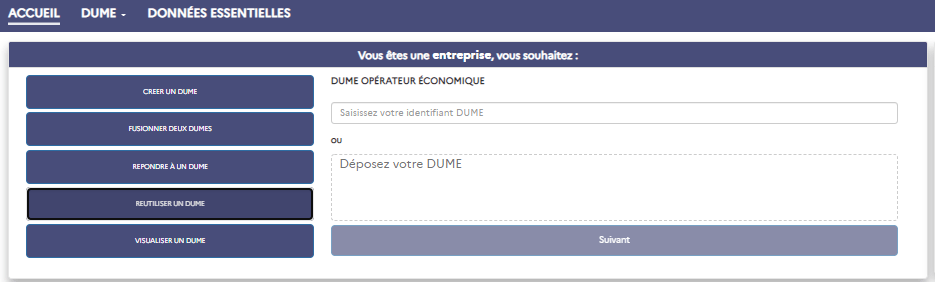
By pressing the "Next" button, the economic operator can retrieve the ESPD that he has created by entering his identifier number or by depositing his XML file.
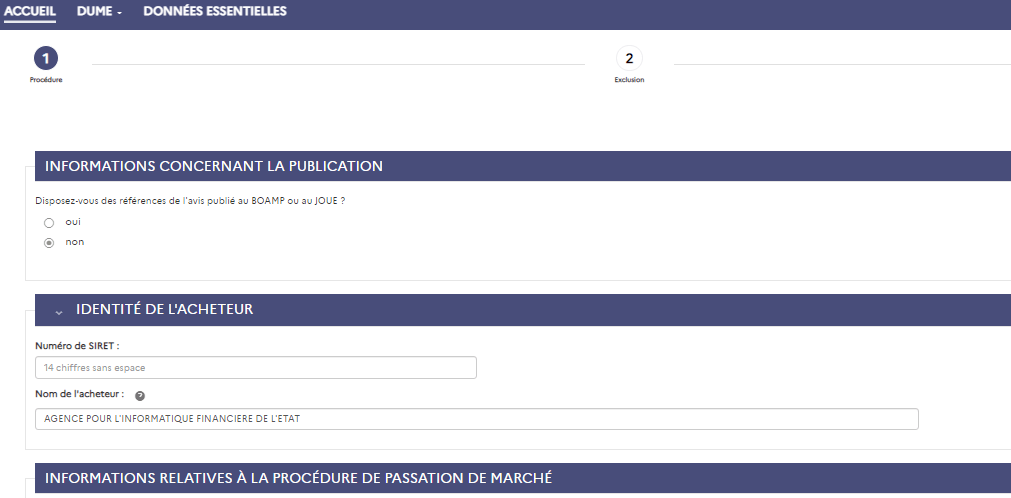
The data in each field is retrieved. They can be modified.
Last Update: March 15, 2022