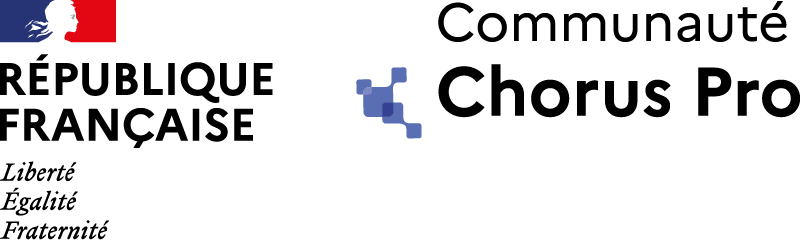Some introductory elements on EDI and how to use it.
You can find more information in the EDI appendix of the External specifications.
Definition and players concerned
Chorus Pro is a shared solution for paperless invoicing.
It allows you to transmit that type of invoices in three different modes :
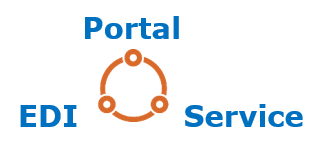
This presentation document is only for invoice issuers in EDI mode.
In EDI, Chorus Pro makes it possible to send information by flows from the issuer’s Information Systems such as :

Flows are then routed to Chorus Pro which makes invoices available to the right public recipients.
![]() The transmission in EDI mode allows the automation of invoice sending and the implementation of return flows that convey the status of flows and invoices.
The transmission in EDI mode allows the automation of invoice sending and the implementation of return flows that convey the status of flows and invoices.
This transmission in EDI mode can be done :
- By sending flows directly to the Chorus Pro solution
- By sending flows via an electronic invoicing provider
Interests and constraints
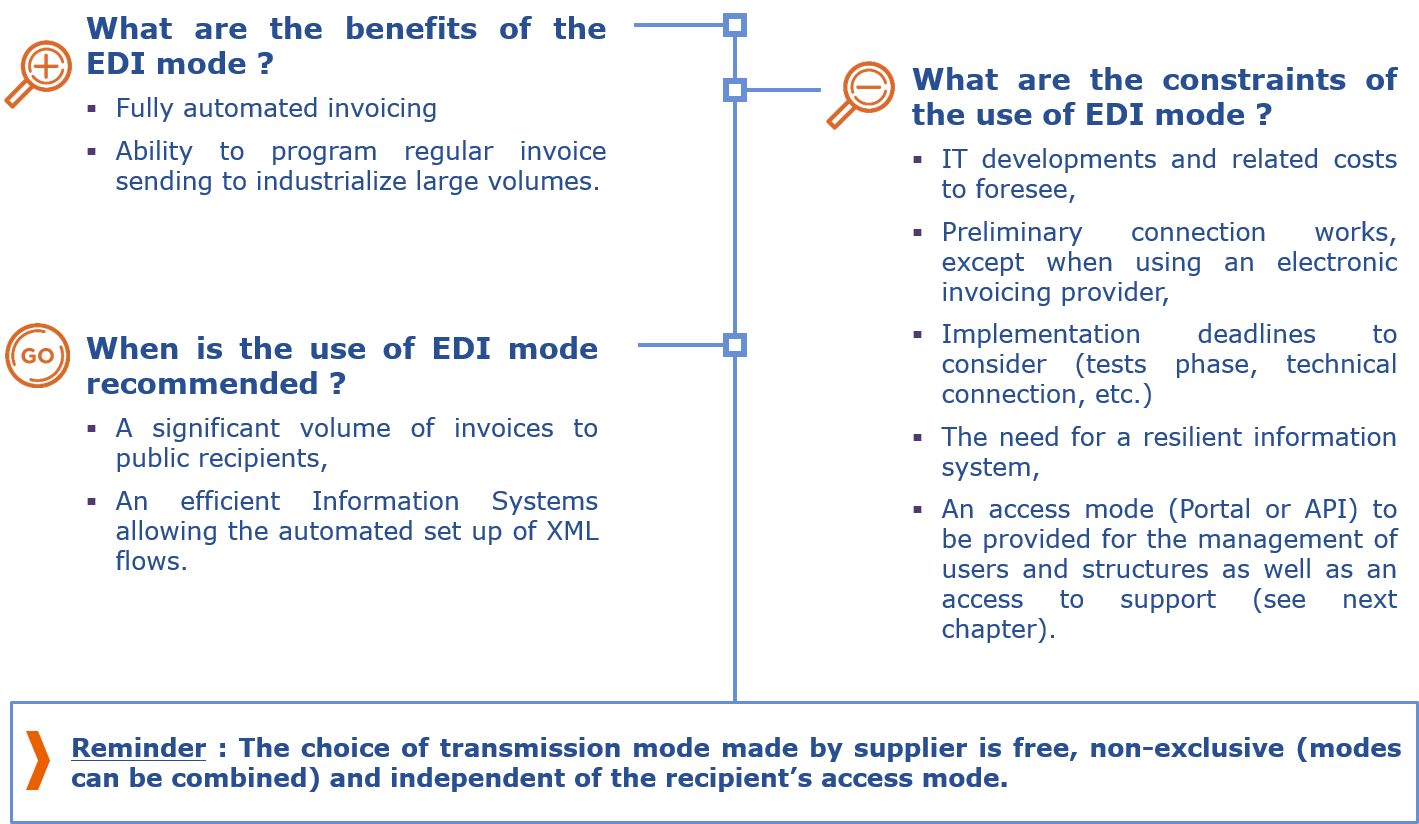
![]() Reminder : The choice of transmission mode made by supplier is free, non-exclusive (modes can be combined) and independent of the recipient’s access mode.
Reminder : The choice of transmission mode made by supplier is free, non-exclusive (modes can be combined) and independent of the recipient’s access mode.
How to access the different functionalities
EDI is an invoicing transmission mode that also enables to follow-up of their lifecycle. An access mode to the portal or through APIs is however essential within the framework of Chorus Pro.
![]() In particular, the creation of user account(s) as well as the setting of the issuing structure on Chorus Pro portal is necessary, even when EDI is the only mode of issuance envisaged.
In particular, the creation of user account(s) as well as the setting of the issuing structure on Chorus Pro portal is necessary, even when EDI is the only mode of issuance envisaged.
Functionalities available in EDI mode
- Issuing and archiving of simple invoices, of subcontracting and co-contracting invoices and of work invoices.
- Availability of the directory
- Invoices processing follow-up (return flows)
Unavailable functionalities in EDI mode
- Account management and authorizations
- Creation, management and settings of structure
- Management of requests
- Viewing issued invoices
- Recycling and invoice completion
- Viewing State’s commitments
- Validation of co-contracting/subcontracting invoices and linkage to works contract documents
Terms and benefits
Electronic invoicing providers are private structures undertaking four main missions, according to a contract signed with a supplier :
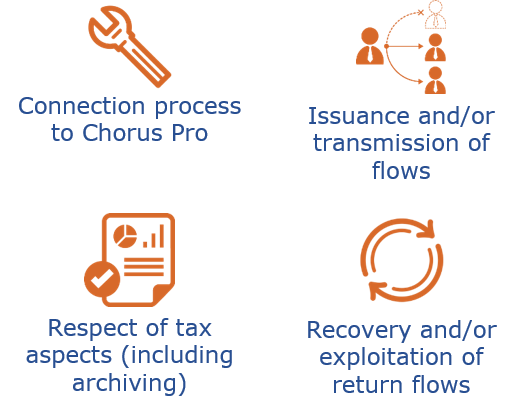
![]() The supplier is free to choose its electronic invoicing provider and determine with it the terms of their collaboration. There is no certification scheme of providers.
The supplier is free to choose its electronic invoicing provider and determine with it the terms of their collaboration. There is no certification scheme of providers.
Suppliers are not obliged to go through a provider :
- The Chorus Pro solution itself supports the archiving of suppliers’ invoices with probative value, for a period of 10 years.
- Suppliers can put in place paperless invoicing thanks to internal tools and connect directly to Chorus Pro.
You will find below some explanations about flows, but you can also find more information in the EDI appendix of the External specifications.
Summary presentation
There are 3 types of flow in Chorus Pro :
- Incoming flows into Chorus Pro (E1, E2, E3, E4 and E5), that transmit invoices issued by the supplier.
- Outgoing flows from Chorus Pro, called pivot flow (S), that transmit invoices from the supplier to the recipient.
- Return flows, also called lifecycle flow (R), that transmit statuses of invoices to the supplier.
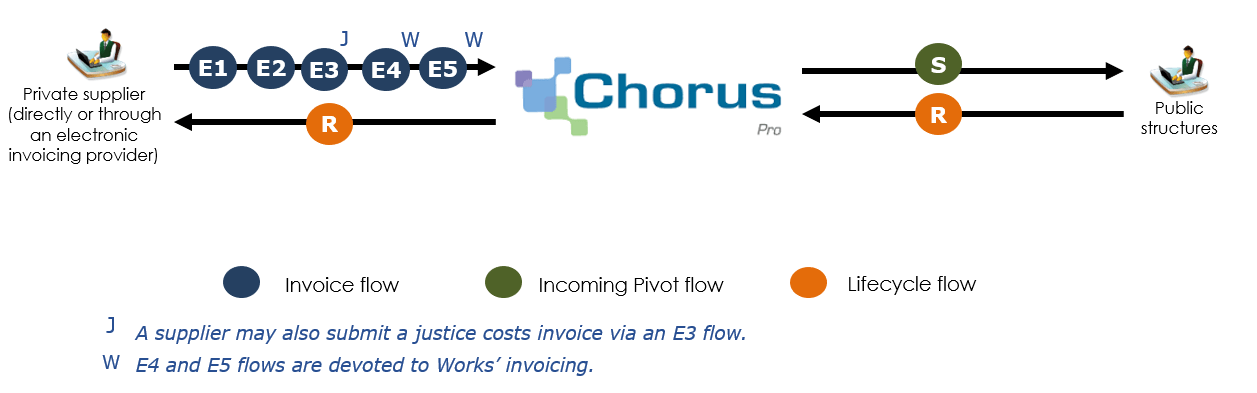
Overview of the different types and formats
The table below lists the formats of the data flows you can implement on Chorus Pro :
E1 and E2 data flows are the original invoicing data flows.
E3 is dedicated to Justice Costs memoirs (a specific type of invoice enabling professionals hired by the Ministery of Justice on short missions to get paid and refunded from their costs).
E4 and E5 are copies of the E1 and E2 flows, but dedicated to Works Invoices. They can only be used for public works invoicing. They have been created in 2024 to permit splitting one's invoicing flows into two distinct flows : one for standard invoices (E1 and E2) and another for works invoices (E4 and E5). Such a split will prove useful later on, when the French B2B invoicing starts, as the works invoices are currently out of the scope of this project.
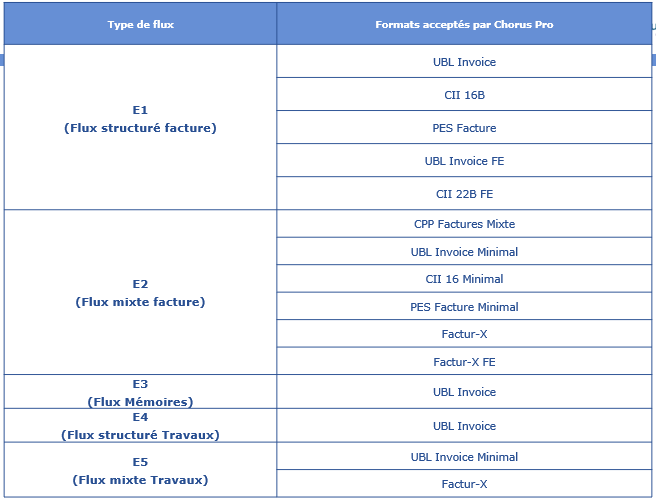
In the table below, you will find a comparison of the assets and drawbacks of structured flows versus mixed flows. Flows E1 and E2 are given as an example, but this comparative table is also valid for flows E4 versus E5 (since they are simply clones of the E1 and E2 flows).
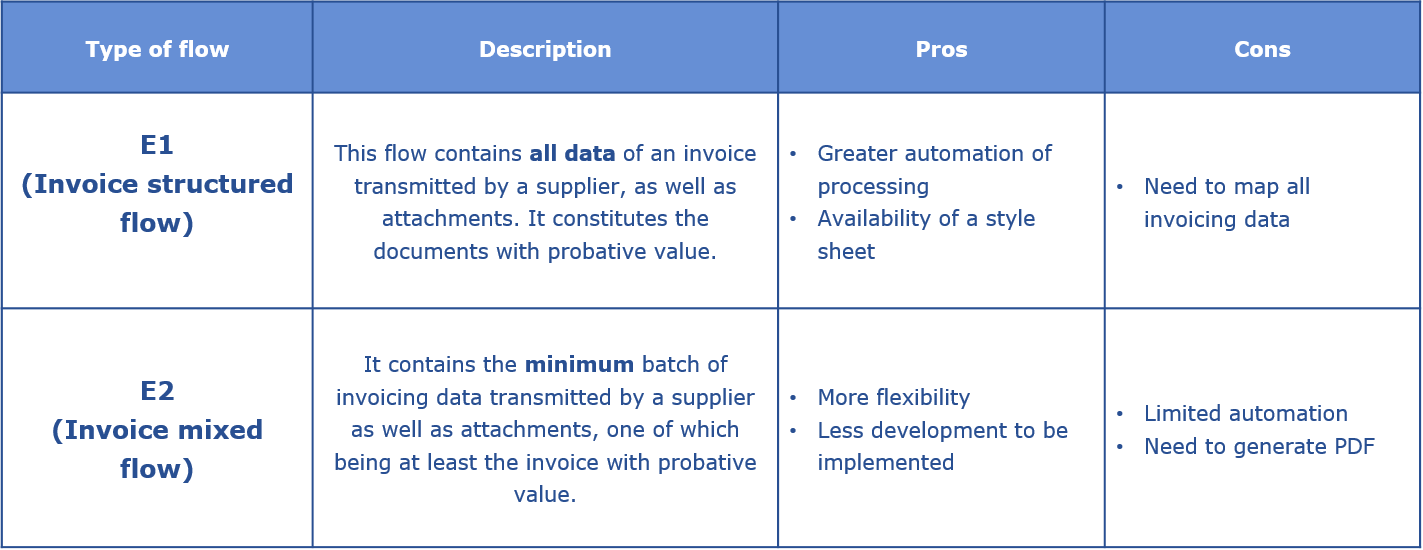
Every flow must comply with format rules (XSD), generic rules and format-specific rules – specific rules prevailing over the generic ones.
Using style sheet
To view invoices issued by E1 type flow, in Chorus Pro and in recipients information system, a style sheet is must be used. These style sheets must be contained in the EDI flow.
![]() Style sheets make it possible to view PDFs of structured flows only (E1) and are specific to each format used to transmitting invoices (UBL,CII, PES).
Style sheets make it possible to view PDFs of structured flows only (E1) and are specific to each format used to transmitting invoices (UBL,CII, PES).
Chorus Pro provides suppliers with two alternatives :

Example of style sheet
See below a complete generic style sheet.
The various fields have been filled in with generic data coming from the E1 UBL Invoice format (in italics).
As a reminder, filling all tags is not mandatory. The display result depends on the data contained in the flow.


Summary presentation
![]() The pivot is not a flow directly related to the supplier. It is actually the flow sent by Chorus Pro to the recipient of the invoice.
The pivot is not a flow directly related to the supplier. It is actually the flow sent by Chorus Pro to the recipient of the invoice.
- The pivot flow is the reference format of the data conveying necessary and sufficient information for integrating invoices in the management Information Systems of the Public sector. The existence of this unique format makes independent the invoice submission mode and the reception mode by the recipient.
- The pivot flow is fed differently according to the flow used by the supplier (E1 or E2). For example, even if the invoicing lines are entered in the tags provided for this purpose in the E2 flow, they will not be retrieved in the pivot flow, unlike those entered in the E1 flow.
- The pivot flow contains minimum data which allows the pre-entry of a majority of fields required for the creation of a mandate or a request for payment by the financial information system of the recipients.
![]() All invoices issued can be downloaded in Pivot format on the Portal.
All invoices issued can be downloaded in Pivot format on the Portal.
Introduction
Invoicing via Chorus Pro in EDI mode allows you to receive return flows with the status of flows and invoices issued.
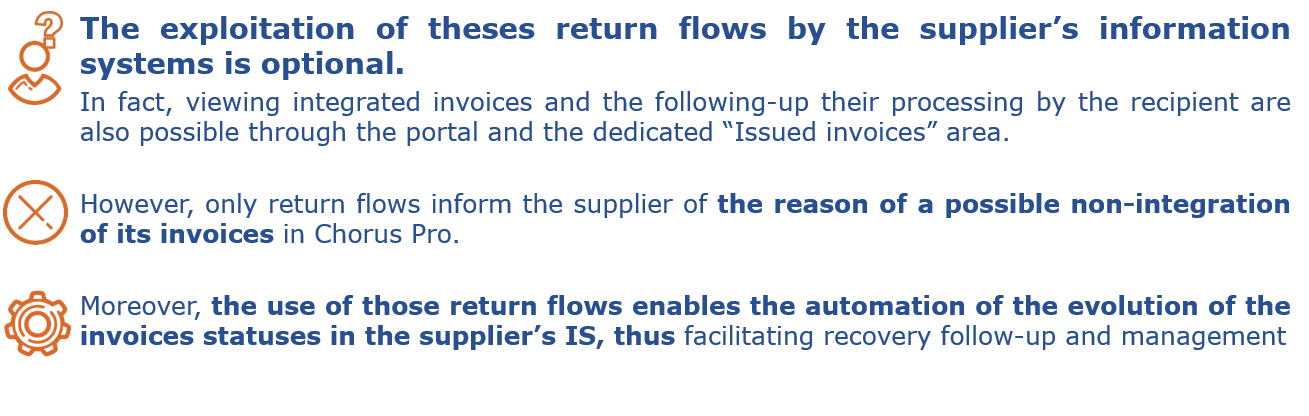
![]() When the supplier transmits its invoices via an electronic invoicing provider, the latter receives the return flows sent by Chorus Pro and is responsible for sending them back to the supplier according to what has been agreed.
When the supplier transmits its invoices via an electronic invoicing provider, the latter receives the return flows sent by Chorus Pro and is responsible for sending them back to the supplier according to what has been agreed.
Integration reports
The integration reports are generated by Chorus Pro for informing the supplier about the flow admissibility and the correct integration of its flows and invoices.
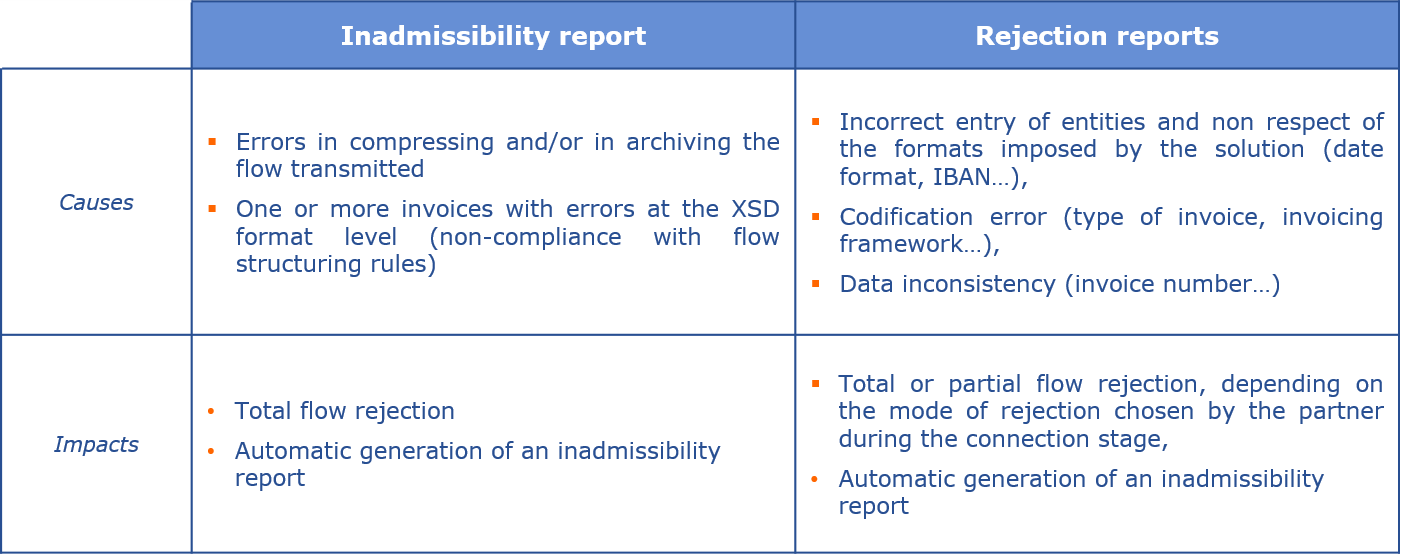
These reports are generated in CPPStatut format, as described in the EDI appendix of the External specifications. Their exploitation allows to determine, if any, the error source invoice(s) and its/their cause(s).
Invoice lifecycle flow
The lifecycle flow is used to transmit the status of invoices to suppliers, so that they get some feed-back about the progress of their invoice.
![]() It is up to the supplier to choose the format in which it will receive lifecycles, but the CPPStatut is to be preferred, given the wealth of information it contains. It is described in the EDI Appendix of the External specifications.
It is up to the supplier to choose the format in which it will receive lifecycles, but the CPPStatut is to be preferred, given the wealth of information it contains. It is described in the EDI Appendix of the External specifications.
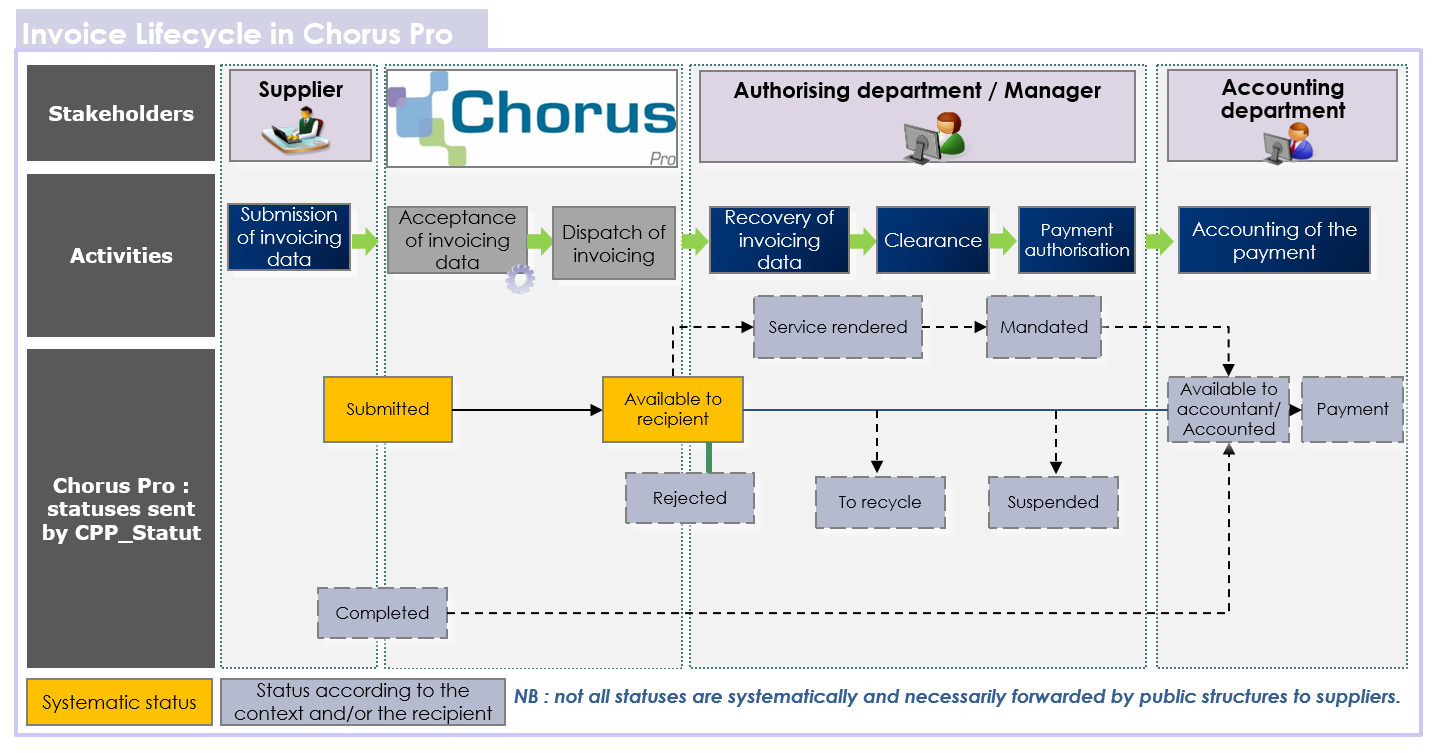
Transmission, content and exploitation
The directory flow called FAR37, contains the list of all invoice recipient structures in Chorus Pro.
It is used by Chorus Pro users to obtain :
- Recipients’ legal information (SIRET, phone number, telephone, postal address…)
- Whether public structures are active or not in Chorus Pro
- The settings of these public structures as well as their services.
![]() This data may change according to the choices made by public entities.
This data may change according to the choices made by public entities.
How the directory flow is made available :
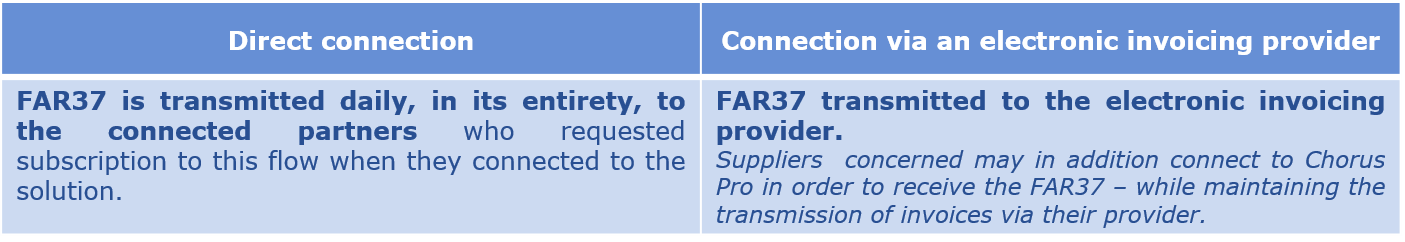
![]() The FAR37 data is also available in Excel format (« Directory of public entities in Chorus Pro » updated weekly), as well as a user guide for this recipient directory, on the Chorus Pro Community
The FAR37 data is also available in Excel format (« Directory of public entities in Chorus Pro » updated weekly), as well as a user guide for this recipient directory, on the Chorus Pro Community
Some rules to respect to issue invoices in EDI mode.
You can find more information in the EDI appendix of the External specifications.
Naming rules applicable in Chorus Pro are described in the EDI appendix of the External specifications and must be strictly followed.
Flows issued by the supplier must comply with the following naming rules :
“Interface identifier” (8 characters)_”code of the issuing application” (6 characters)_”issuing application code” (6 characters) “interface code” (4 characters) “sequence number” (15 characters).
For example : FSO1100A_XXX999_XXX9991101000000000000001
List of codes and interface identifiers allowed in Chorus Pro.
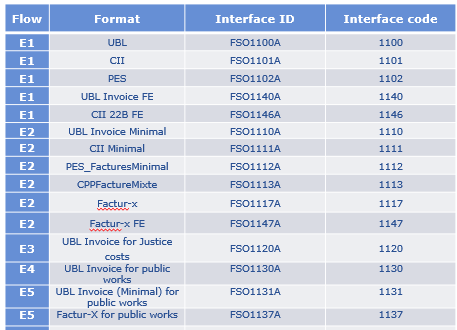
Rules relating to flow extension and compression must be absolutely observed by invoice issuers in EDI mode.
- If only one XML file is transmitted, , it can be dropped or transferred without being compressed, just by removing the extension.
- However, if several XML files are transmitted, it must always be compressed in « tar.gz » format before being dropped or transferred.
- The compression methods are described in the EDI appendix of the External specifications.
- Several XML flows can be contained in the same « tar.gz » archive.
- It can be signed via an XADES signature protocol, before being compressed. The « tar.gz » file must contain both XML files and the signature file.
- Archives must respect the naming rules and the « tar.gz » extension must be removed before any transmission or submission in Chorus Pro.
![]() Errors relating to naming and/or compression rules are grounds for inadmissibility of the transmitted flows.
Errors relating to naming and/or compression rules are grounds for inadmissibility of the transmitted flows.
The data flow overview area enables to track the flows issued from the supplier to Chorus Pro.
All structures directly connected to Chorus Pro can access and use this area.
However, suppliers connected via an electronic invoicing provider do not have access to it. Only their operator will be able to, as the last actor of the connection chain before Chorus Pro.
To access Chorus Pro and monitor data flow, you need to :

Features available in this area
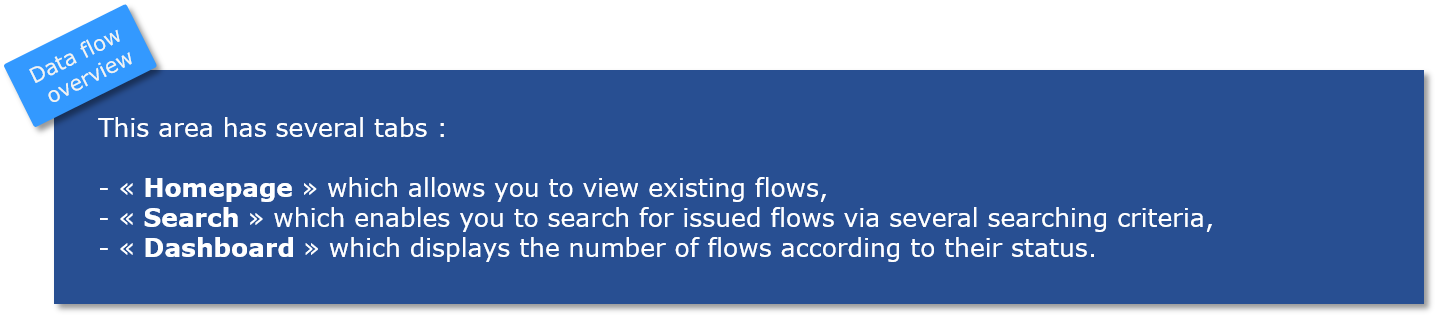
A user guide dedicated to the “Data flow overview” is available on the Chorus Pro Community.
Some essential points to connect to Chorus Pro.
You can find more information in the EDI appendix of the External specifications.
When making a direct connection to Chorus Pro (without the intervention of an electronic invoicing provider), the supplier must follow a connection process made of several key steps. These steps are described in the following chapters.
The planning below gives you an example of the estimated time per steps. All along the process, suppliers are self-governing and have the possibility to request support from Chorus Pro helpdesk.
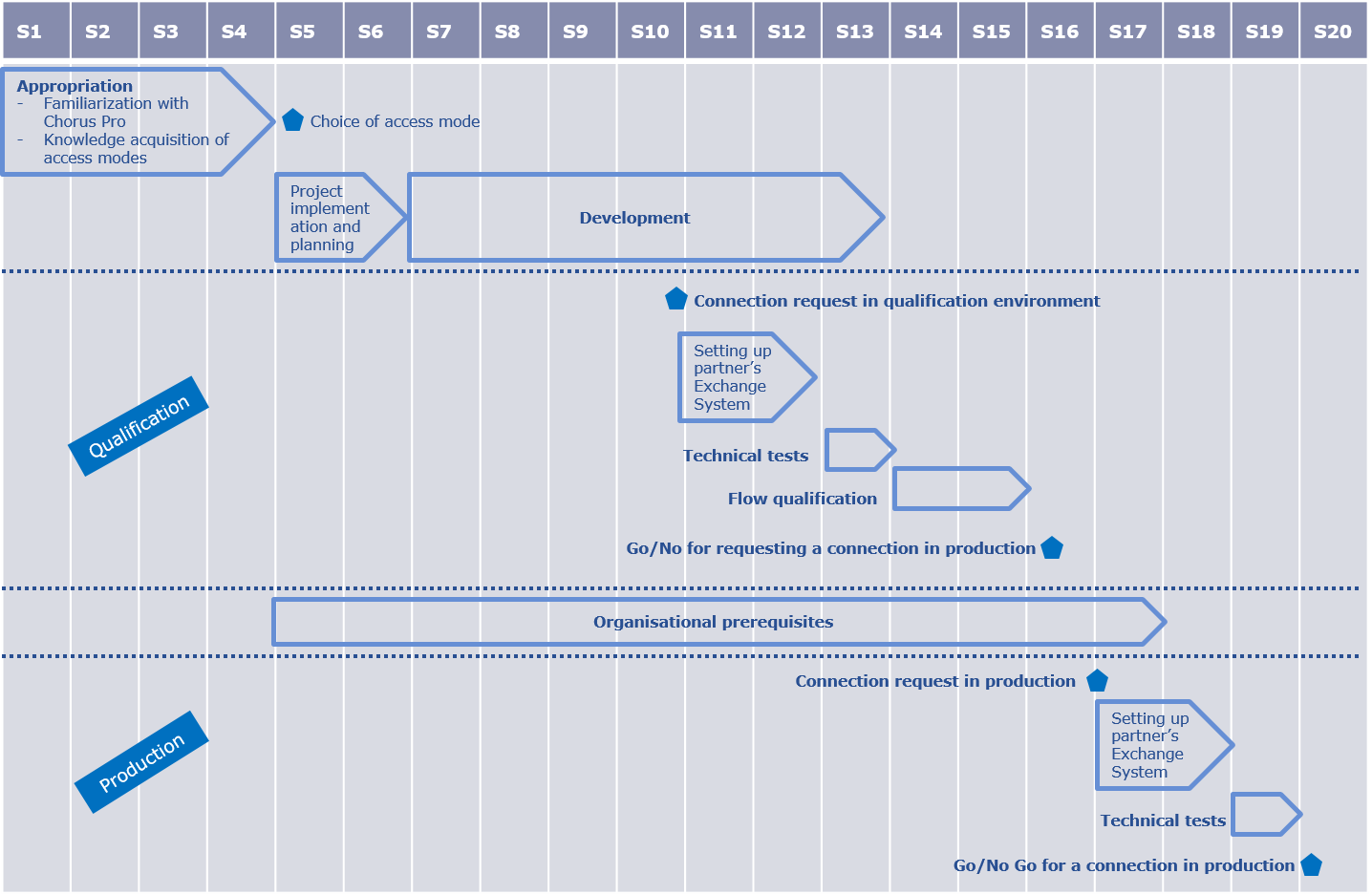
Here are the main steps to build an invoice flow :
- Choose your data flow type and format (see above).
- Consult the semantic repository and then the generic structure of data for the type of flow chosen as the related management rules (see EDI appendix in the External specifications) in particular to identify mandatory data of the flow.
- Download examples of flows, with XSD schemas (which determine the structure of the flow) and the corresponding style sheets (XLS) on Chorus Pro Community. Once the file of examples is downloaded, a PDF file describes business cases related to each flow. The corresponding flows are in the same file and can be viewed (XML format) as examples.
- Take an example of flow corresponding to the chosen format and to a business case, then overwrite data with the actual information of the invoice (in the order of blocks and tags defined by the XSD).
- Consult, where appropriate, the detailed description of syntactic formats (see EDI appendix of the External specifications) on specific tags and related management rules.
- Generate compliant flows via your invoicing Information System.
Generated flows can now be tested to check their compliance with the expected format (validity check against the XML schema and main management rules related to Chorus Pro format).
Unitary testing can be performed directly on the qualification portal (https://chorus-pro.gouv.fr/qualif).
It is possible to test the format of the file as well as its functional correctness on this portal through the area “Data flow overview”> Tab “Data flow submission” . The process is detailed in the « Qualification portal in Chorus Pro », available on the Chorus Pro community (https://communaute-chorus-pro.finances.gouv.fr) in chapter 4.2 “Flow submission”.
Once unitary testing is conclusive, the connection request can then be made.
To connect directly to Chorus pro, you must proceed in two steps :
- First, connect to the qualification environment, to carry out comprehensive qualification tests.
- Then, connect to Chorus pro in production.
![]() In both cases, an RGS*1 level certificate is required. It must be issued by a provider listed in the « Liste Des Prestataires De Certification Electronique Qualifiés » (Qualified Electronic Certification Providers List) or by a certification authority listed in the TSL Europe.
In both cases, an RGS*1 level certificate is required. It must be issued by a provider listed in the « Liste Des Prestataires De Certification Electronique Qualifiés » (Qualified Electronic Certification Providers List) or by a certification authority listed in the TSL Europe.
Protocols used to support EDI flow exchanges, described in the EDI appendix of the External specifications are as follows :
- PeSIT HS E with encryption TLS
- SFTP
- AS/2 with encryption TLS
Please note : a partner can only use one of these protocols.
In the qualification environment, you will be able to :
- Generate the dataset on the qualification portal.
- Carry out invoice transmission tests respecting data elements (once connected to the qualification environment) contained in the dataset. This data must be included in the invoice flows pre-built by the supplier which must then be stored in the « in » directory.
- Analyze the pivot flow generated by Chorus Pro (see above), and also the lifecycle flow (see above). These two flows are retrieved from the « out » directory. Their content must be checked to verify the correct information transmission in the pivot as well as the invoice status in the lifecycle.
- Integrate the lifecycle flow into the invoicing Information System (optional) in order to validate the information processing ability on the status of the issued invoices.
When the tests are conclusive, you can make the connection request in production, then start transmitting your invoices.
Last Update: April 16, 2024